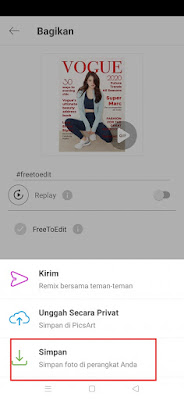How to Edit Vogue Challenge Photos in Picsart App
#voguechallenge has recently become popular on TikTok. What exactly is Vogue Challenge? and how to follow it? So vogue challengen is a challenge among TikTok users.
In this vogue challenge, we are required to take pictures as if we were the cover model of a prestigious vogue magazine. Indeed, being the cover of Vogue magazine is a matter of pride, for that a lot of celebrities or influencers are taking part in this challenge.
To take part in this challenge, you can take pictures in stylish fashion a la models or take selfies with slightly glamorous makeup and editing. Now, after posing with the best photos, all you have to do is edit your photos using the picsart app. And this is how to easily edit Vogue Challenge photos using the Picsart app
How to Edit Vogue Challenge Photos in the Picsart App
For users curious about how to edit vogue challenge photos in the picsart app then you can see the guide as follows.
1. Please download and install the Picsart app from the Play Store for free
2. Open the picsart app
3. Tap the + icon to add a photo to edit
4. Select the photo you want to edit
6. Type in the search box “Vogue”
7. Select one of the vogue stickers you want to add
8. Adjust to the size of your photo, you can drag a line from the left, right, top, bottom ends until the size is right
10. To save the photo, please tap the arrow icon to the right at the top right
11. Tap Save – Save – Select Gallery
When finished, you can add or apply other effects to make your photo look cooler as below:
Done, now in this way you can edit vogue challenge photos very easily. That’s my tutorial on How to Edit Vogue Challenge Photos in the Picsart App, I hope it’s useful.
Also listen how to edit pass the brush challenge video on TikTok in the next article from JellyDroid. If you still have questions, leave a comment in the box that we provide. Also, share this article with your friends.