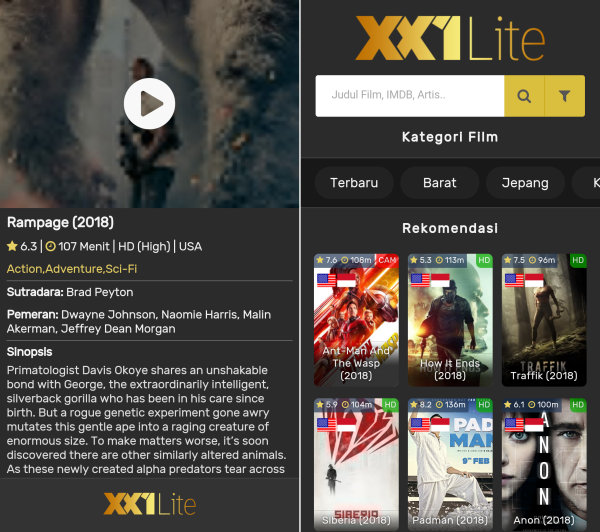XXI Lite 2020 Apk Movies Streaming App For Android
XXI lite is another popular app to watch movies and TV Shows on your Android OS system. The App offers the latest movies and TV shows in full HD quality from various global servers. The App is not a legitimate means of streaming content online but said that you will get access to almost all the movies with the help of XXI lite.
The user interface of XXI lite is designed very neatly and user-friendly. Most of the content or movies appear on the first screen. It is very easy to find movies and tv shows, the language of film can also be filtered and results can be sorted.
XXI lite has the portfolio of films like action, adventure, horror, comedy, drama, kids, Korean dramas, anime, and British series. or more that you can view on the main page. The user can stream the content in XXI lite via browser and through an app. Most of the movies in the app are available in 720p or 1080p quality.
The media library of this app just keeps growing as the new movies and shows are updated very regularly. However, it’s not just the media collection that makes this app great. XXI lite offers you high-quality, high-resolution streaming. It scrapes the healthiest links from various servers and lines them up for you to pick.
How To Install XXI Lite APK
- First of all, a user should go ahead and download XX1 Lite 2.1.4 from the internet. The APK file can be downloaded directly into the Android device for convenience.
- After downloading, the user can go to Application Settings of the Android device and allow applications to be installed from unknown sources. Until that, the device won’t allow the APK file to install.
- When permissions are granted for the device, APK file can be opened to begin the installation. The process of XXI Lite APK installation is similar to the process that needs to be followed when installing any other Android app.
- When all installation steps are completed, XXI Lite will be installed successfully on the device. Then the user can open the app icon to get to the main interface.
With this application there is no need to go to the cinema to watch a movie, you only have to download one of these applications and voila! You can watch movies anywhere and anytime. Oh yes, don’t forget to prepare a lot of quota when streaming the film so that the film doesn’t break in the middle of the road and you feel disappointed.