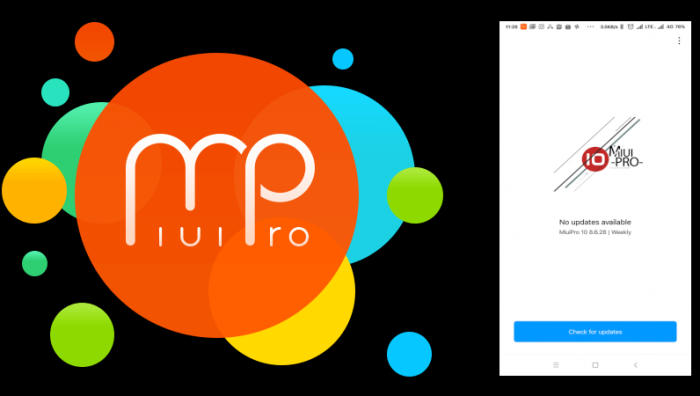Install MIUIPRO 10 Android 9.0 Pie ROM Xiaomi Mi Mix 2s “Polaris”
MIUIPRO 10 Xiaomi Mi Mix 2s – Do you love MIUI so much except for its bloatware and intrusive ads? Well, you should try its alternative, the MIUIPRO ROM. It is a modified build of the official MIUI ROM.
In order to install the ROM on your Xiaomi Mi Mix 2s device, you should follow this tutorial which explains the steps to install MIUIPRO 10 on your device. Do note that the steps to install the ROM remain same for all the devices so you can follow the tutorial regardless of the device.
To install this ROM on your phone, you need to unlock the bootloader and should have the latest TWRP Recovery on Mi Mix 2s smartphone. If you already have the TWRP, then you can simply skip the TWRP Recovery and Bootloader unlock setup and straightly dive into ROM installation process.
How To Install MIUIPRO 10 ROM Xiaomi Mi 8 SE
- Download MIUIPRO 10 v8.10.11 Xiaomi Mi Mix 2s (Polaris)
- Now reboot into TWRP. Press and hold the Volume UP Button and Power Button. When you see the Mi Boot Screen, release the Buttons.
- Once the phone enters into TWRP Recovery, perform a full data wipe task by Select “Wipe” from the main menu of the TWRP recovery and then select “Swipe to factory reset” option on the bottom of the screen.
- Return to the main TWRP menu and choose Install. Browse and select the miuipro_v9.0_polaris_8.10.11.zip file which you copied earlier to your phone’s SD card in the second step. Swipe to Install/Flash in order to begin the flashing process.
- ROM are installed, and then select “Reboot System” button.
That’s it! I hope you have installed the MIUI 10 on Xiaomi Mi Mix 2s. Leave a comment or feedback down below. Thank you!.