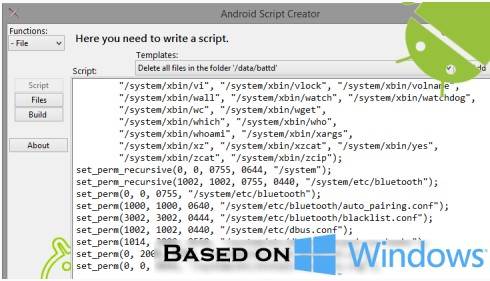How To Create updater-script (GUI Based)
For many people, it can be pretty difficult to create an updater-script. Thankfully, there are some tools that can help out with basic commands such as a GUI-based utility by XDA Forum Member Octanium91 called Android Script Creator that allows you to create an updater-script with just a few clicks.
Android Script Creator does all the dirty work for you. All you need to do is select which option should be added to your current updater-script. Every option is presented through a simple dropdown menu that explains all of the commands. The generated script can then be used with a ROM, application, mod, or practically anything that can be flashed through a custom recovery.
Requirements for Windows:
Systems: Windows XP/Vista/7/8/8.1/10 x86\x64
Hard disk space: 200 mb
Installed Java JDK x86 (i586) (is not necessarily)
Not a long path to the program (Java will stop signing script)
Requirements for Linux:
Systems: Ubuntu, Red Hat, CentOS, Fedora, Suse, Slackware, FreeBSD x86\x64 (anywhere can run Wine)
You must install Wine, from the site www.winehq.org or from application manager
Hard disk space: 200 mb
Not a long path to the program (Java will stop signing script)
Requirements for MAC OS:
Systems: Darwin, Mac OS X x86\x64
You must install Wine, from the site www.winehq.org / (sourceforge.net/projects/darwine) or from application manager
Hard disk space: 200 mb
Not a long path to the program (Java will stop signing script)
Requirements for Solaris:
Systems: Solaris
You must install Wine, from the site www.winehq.org or from application manager
Hard disk space: 200 mb
Not a long path to the program (Java will stop signing script)
If you would like to check this out yourself, head over to the Android Script Creator Tools thread for more information.