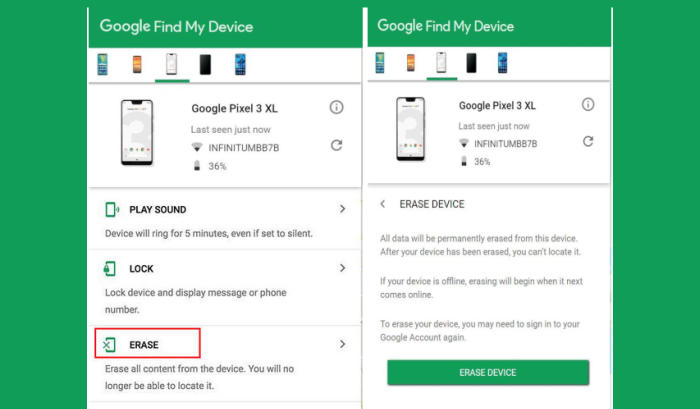How To Wipe Vivo U3x Screen Lock, Hard And Factory Reset
In this tutorial you will find detailed instructions on how you can reset Vivo U3x to its original configuration by using factory and hard reset feature.
The Vivo U3x flaunts a 6.35 inches IPS LCD HD+ (720 x 1544 pixels) display and features a back fingerprint sensor. Inside the smartphone, there is a 2 GHz Octa-Core processor aided by 3GB of RAM and Adreno 610 GPU placed upon Snapdragon 665 chipset. The handset runs on Android 9.0 Pie OS (with FuntouchOS 9.1 OS on top).
Whether you have decided to sell your device or it’s behaving strangely and you can’t fix it, you may need to restore Vivo U3x to factory settings. Factory reset is the process of deleting all data and settings from your Vivo U3x. So it’s pretty much about going back to the happy moment of unboxing the new smartphone.
[box type=”warning” align=”” class=”” width=””]Before performing a reset, please remove your Google Account and your screen lock. If the Google Account is not removed, the device will enter the Google Reactivation Lock. Do not forget to backup your phone’s data before doing a factory data reset.[/box]
Hard reset Vivo U3x
Contents
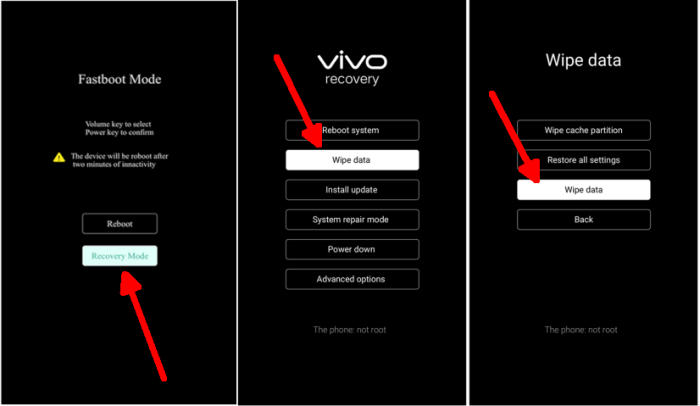
- Ensure that the Vivo U3x is powered off.
- Simultaneously press and hold the Volume UP and Power buttons until the device vibrates and the Vivo Recovery screen appears then release all buttons.
- Select Recovery mode by pressing Volume down button and enter it by pressing Power button.
- From the Vivo Recovery screen, select Wipe data.
- Touch Wipe data and then confirm by clicking OK.
- The reset will commence and once it’s finished, tap Reboot system.
- Wait for your phone to finish rebooting and then set up your Vivo U3x as a new device.
Factory reset Vivo U3x via Settings
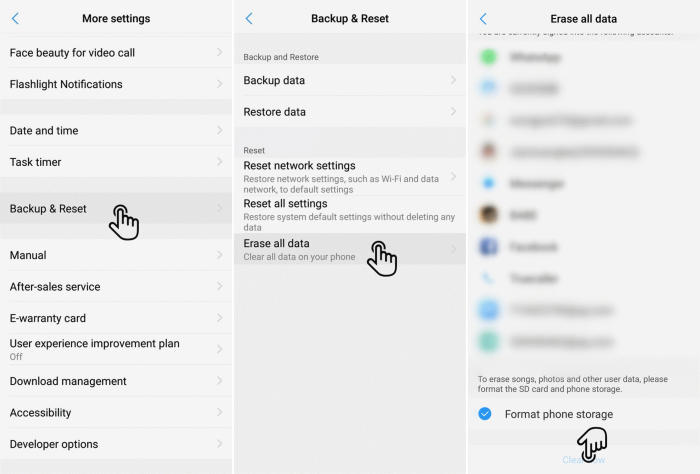
- Go to the Home screen and choose Settings.
- Scroll down and choose More settings.
- Choose Backup & reset.
- Choose Erase all data.
- Checklist Format phone storage.
- Tap Clear Now.
- All data and settings saved on the phone will be deleted.
- The Vivo U3x will automatically reset and reboot.
Reset passcode or pattern lock Vivo U3x
- Log into Find My Device with your Google Account (email) and password.
- Select the Vivo U3x from the menu on the left.
- Select the Erase option from below the device information.
- Select the Erase Device button on the popup.
- Enter your Google Account password to confirm and send the task to your Vivo U3x.
Bottomline
Vivo has always given preference to quality along with better pricing. The Vivo U3x is an amazing smartphone with a premium look. The configuration of the smartphone quite good to perform well. The camera quality of the device is very good for clicking good images and videos. It features quick charging support.so that you can refill the battery at a lightning fast speed.
Just like always, if you have suggestions, questions or concerns, feel free to type them out in the comment section. See you in the next article about how to bypass google account on Vivo U3x.