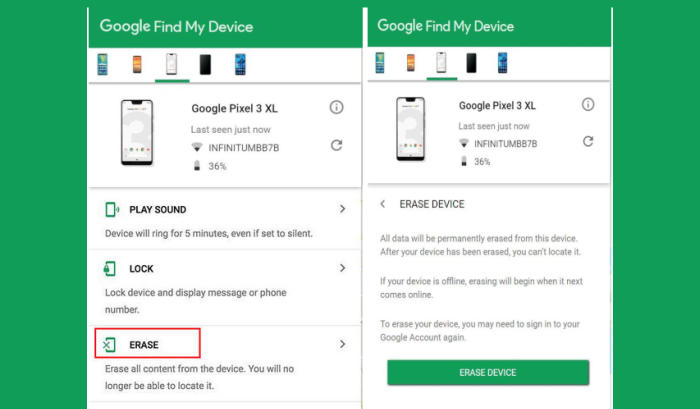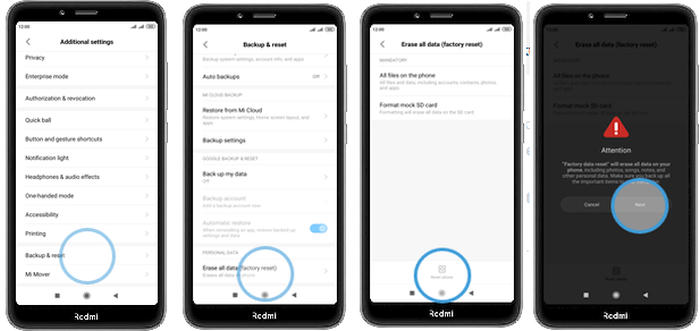How To Hard and Factory Reset Xiaomi Redmi 7 Pro
If you are facing issues such as abrupt reboots, frequent freezing and performance deterioration over time, you can reset Xiaomi Redmi 7 Pro to declutter your smartphone from useless files and apps.
The Redmi 7 Pro ships with 5.84 inches IPS FHD+ display with a pixel density of 432 ppi which ensures a clear visibility even under the direct sunlight.
An Octa-Core 2.2 GHz processor runs under the hood which is coupled with 3GB RAM for good multitasking abilities alongside a great gaming performance. It runs the latest Android 8.1 Oreo as the OS which makes the user experience even better.
3 Methods to Reset Xiaomi Redmi 7 Pro
Contents
If your Android device appears that the device storage is full, you can erase everything on your Redmi 7 Pro by resetting it and then you can install the apps you need. As it will wipe up everything so the storage issues will also be resolved.
What to do before resetting your Android
- Reset will require a minimum battery level of 25%.
- Ensure any personal data is backed up. As all your phone’s data will be deleted, backing up your entire device is the smart thing to do.
- It is important to remember to decrypt your microSD card before a Factory Data Reset. The data on your SD card will not be able to be read or decrypted after a reset.
Reset passcode or pattern lock Xiaomi Redmi 7 Pro
- Log into https://www.google.com/android/find with your Google Account ID and password.
- Select the Redmi 7 Pro from the menu on the left.
- Select the Erase Device option from below the device information.
- Select the Erase button on the popup.
- Enter your Google Account password to confirm and send the task to your Redmi 7 Pro.
Factory reset Xiaomi Redmi 7 Pro
- Go into the Settings.
- Tap Additional settings.
- Tap on Backup & reset.
- Tap on Erase all data (factory reset).
- Confirm you understand that all data will be erased by tapping on Reset phone.
- Your Xiaomi Redmi 7 Pro will restart and begin the Factory Data Reset.
Hard reset Xiaomi Redmi 7 Pro from Recovery
❶ Turn off your Redmi 7 Pro and wait a few seconds.
❷ Press the “Volume Up” and “Power” button together till the device displays the start-up logo.
❸ Once the Xiaomi logo is displayed, release the buttons and wait till the device enters the Mi recovery mode.
❹ On the displayed screen, use “Volume Down” button to go to the “Wipe data” option.
❺ Once the option is highlighted, press the “Power” button to select the option.
❻ On the next screen, press the “Volume Down” button multiple times till the “Wipe All Data” option is highlighted.
❻ Press the Power button to hard reset the Redmi 7 Pro, which will also clear the dalvik cache.
Conclusion
The Redmi 7 Pro is a great smartphone which ends up with strong features. The smartphone has a decent storage capacity which can capture anonymous files and documents. The device is equipped with a great configuration and the primary camera is also great for the users. The large display also contributes to the amazing experience.
Some of these problems stem not so much specifically from XIAOMI itself, but from having one of the latest updates. If you have a serious problem, especially involving hardware, the best solution is probably to contact the manufacturer or retailer support for your device. If you want to get more interesting tips such as how to root Xiaomi Redmi 7 Pro, please keep an eye on this JellyDroid.com blog.