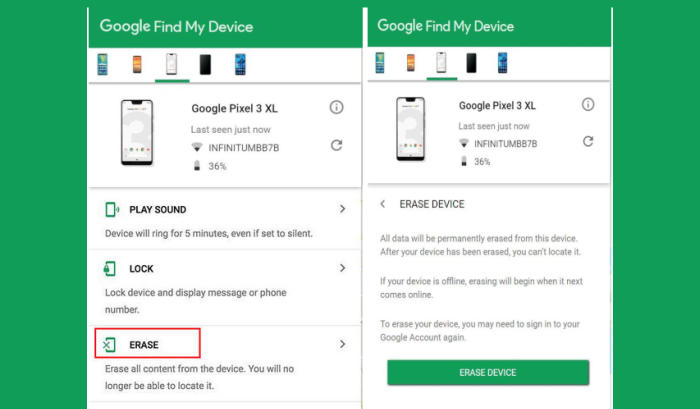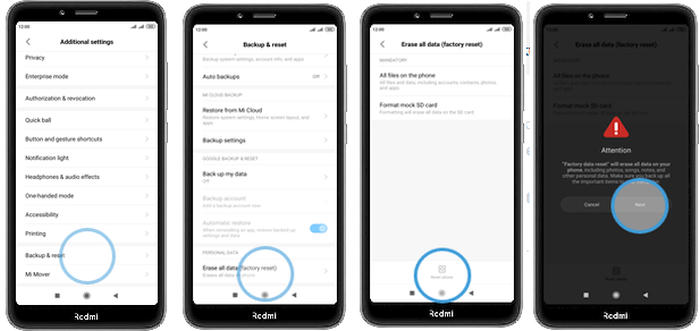How To Factory and Hard Reset Xiaomi Mi Mix 3 5G
Reset Xiaomi Mi Mix 3 5G – Restoring a smartphone back to its factory settings is a great way to tackle speed and performance issues that have built up on the system over time. If you find your Xiaomi Mi Mix 3 5G is working slower than expected, it may be time to consider a factory reset. Using this guide, you’ll learn how to reset Xiaomi Mi Mix 3 5G.
The Xiaomi Mi Mix 3 5G 6GB ram flaunts a 6.39 inches Super AMOLED Screen display having a screen resolution of 1080 x 2340 pixels that provide amazing viewing experience. It is enhanced by the pixel density of 403 ppi that can increase the sharpness of the content. It has the aspect ratio of 19.5:9 and a Corning Gorilla Glass protect the display from scratches and marks.
For the performance, it features an Octa-Core processor that runs at a clock speed of 2.84 GHz and sits upon the Snapdragon 855 chip. It renders great performance together. Further, there is an Adreno 640 GPU and a 6GB RAM that provides smooth multitasking and gaming experience.
3 Methods to Reset Xiaomi Mi Mix 3 5G
Contents
And while the phones are blazing fast and usually don’t have any issues, some owners may occasionally have some problems that can’t be fixed. We haven’t seen too many reports of the Xiaomi Mi Mix 3 5G freezing, but if they do, here’s how to solve it.
This will reset the phone to the factory default state and it will clear out the memory buffers and reset the smartphone and application data. Ensure any personal data is backed up.
Reset Passcode or Pattern Lock Xiaomi Mi Mix 3 5G
- Open Find My Device and then log in with your Google Account and password.
- Select the Xiaomi Mi Mix 3 5G from the top left hand corner of the menu.
- Choose the Erase Data option from the action menu.
- Select Erase Device to confirm.
- Enter your Google Account password to reset the Xiaomi Mi Mix 3 5G.
Hard reset Xiaomi Mi Mix 3 5G via Recovery
- Ensure that the Xiaomi Mi Mix 3 5G is powered off.
- Press and hold the “Volume Up” and “Power” keys.
- When you see the Mi Recovery screen, release the keys.
- Use the Volume keys to scroll down to “Wipe data“, then use the “Power” key to select it.
- Use the Volume keys to scroll down to “Wipe All Data“, then select “Confirm“.
Factory reset Xiaomi Mi Mix 3 5G from Settings
- Go to the Home screen and choose Settings.
- Scroll down and choose Additional settings.
- Choose Backup & reset.
- Choose Erase all data (factory reset).
- Tap Reset phone.
- All data and settings saved on the phone will be deleted.
- The Xiaomi Mi Mix 3 5G will automatically reset and reboot.
Conclusion
The Xiaomi Mi Mix 3 5G is an excellent device that comes with a bundle of features. The camera and the display are also good. With the decent processing, it can be grabbed by a number of users in the provided low budget. The configuration is capable of handling a number of functions. Overall, it is a great device in the budget.
If we’ve missed an easy way to keep your device cool, or you have questions about something on this list, let us know in the comments below, or you can contact us via Facebook or Twitter. If you want to get more interesting tips such as how to frp unlock Xiaomi Mi Mix 3 5G, please keep an eye on this JellyDroid.com blog.