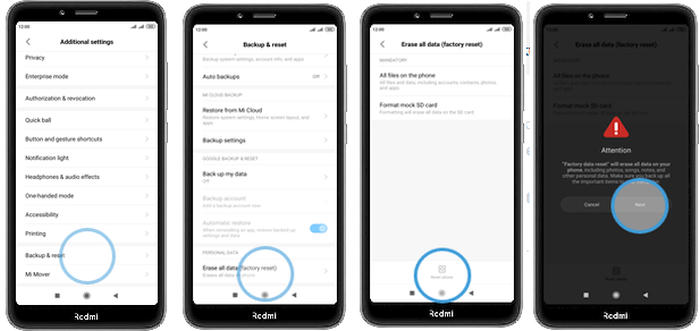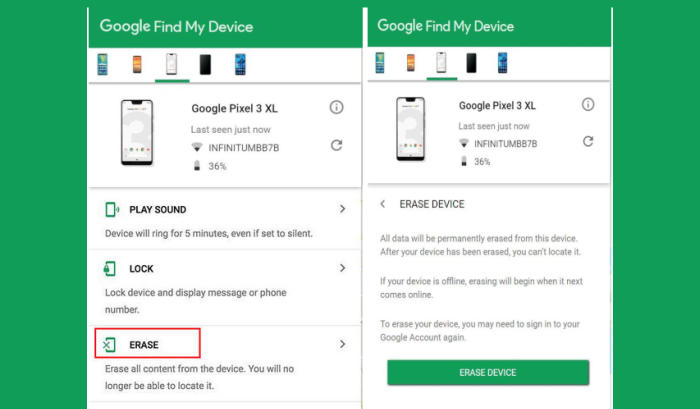How To Factory and Hard Reset Redmi Note 8
You may want to reset Redmi Note 8 to its default settings, if it doesn’t work properly, it freezes or annoys you with error messages. So, today, we will explore how we can perform a factory reset of Redmi Note 8.
The Xiaomi comes with a 6.3-inch LTPS LCD display. The density of the screen is 409 ppi and the resolution is 1080 x 2340 pixels which provide a good visual experience.
The phone is based on Snapdragon 665 chipset upon which Octa-Core processors are provided with 4×2.0 GHz Kryo 260 + 4x 1.7 GHz Kryo 260 clock speed each that make this device a better option in multitasking and gaming. The processor is further assisted by a 4GB RAM and for the graphics part, there is an Adreno 610 GPU. The whole operation is run by Android 9 Pie.
3 Methods to Reset Redmi Note 8
Contents
Sometimes things go wrong with your device, and the Redmi Note 8 is no exception. One of the ways to fix many problems is to perform a Factory data reset. And this might be the easiest way to solve the problem on your smartphone. Sometimes your problem could be as simple as a software glitch.
Restoring your Redmi Note 8 to factory settings will delete all data from the device. Make sure to back up any important files such as contacts and images. If you already reset your device, but don’t remember your Google username and/or password, the phone cannot be used.
Factory reset Redmi Note 8 via Settings
- Go to the Home screen and choose Settings.
- Scroll down and choose Additional settings.
- Choose Backup & reset.
- Choose Erase all data (factory reset).
- Tap Reset phone.
- All data and settings saved on the phone will be deleted.
- The Redmi Note 8 will automatically reset and reboot.
Reset Screen Lock Redmi Note 8
- Log into https://www.google.com/android/find with your Google Account ID and password.
- Select the Redmi Note 8 from the menu on the left.
- Select the Erase Device option from below the device information.
- Select the Erase button on the popup.
- Enter your Google Account password to confirm and send the task to your Redmi Note 8.
Hard reset Redmi Note 8 via Recovery
- Shut down your Redmi Note 8 completely by pressing the Power button.
- Push Volume Up and Power button for a couple of seconds.
- Let go of all keys when Recovery Mode shows up.
- Choose Wipe data. Use Volume buttons to scroll down and the Power key to confirm.
- Select Wipe All Data from the menu. Select the Confirm option.
- Finally, choose Reboot system now.
Bottomline
The Redmi Note 8 is a power-packed smartphone, which comes with a mid-range price tag. The excellent pair of camera setups are the key feature of the device. You can save your unforgettable memories in your smartphone by recording or capturing it. The device has a great configuration that provides a great performance and makes it a gaming beast.
Does your Redmi Note 8 have a problem you’ve never seen mentioned? Share it in the comments below and I’m sure an answer can be found. There isn’t a problem the device has that can’t be solved one way or another.