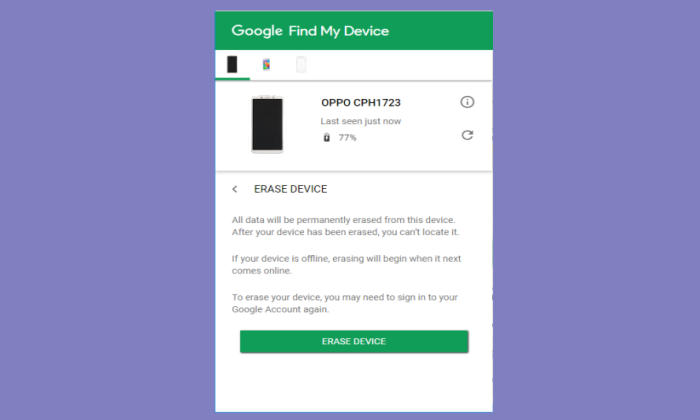How To Factory Reset Realme X Recovery, Screen Lock
In this post, we will look at to what extent a Realme X user can bring the original settings back to achieve super fast processing speed and best system performance. So, today, we will explore how we can perform a factory reset of Realme X.
Realme X comes with a 6.5-inch Amoled display having a screen resolution of 1080 x 2340 pixels along with a pixel density of 396 PPI. It has an aspect ratio of 19.5:9 which adds style to the display.
In terms of performance, the device has a 2.2 GHz Octa-Core processor along with a Snapdragon 710 chipset that handles the overall functions of the device. It is assisted by an Adreno 616 and a 4GB RAM, that provide great performance together in terms of gaming or multitasking.
Three Easy Ways to Reset Realme X
Contents
If you find that your Realme X is running a bit slower than usual, it may be lagging or a little slower, the screen freezes, or you are having trouble loading certain apps or games, then you’ll want to know how to factory reset.
[box type=”warning” align=”” class=”” width=””]This will reset the phone to the factory default state and it will clear out the memory buffers and reset the device and application data. Ensure any personal data is backed up.[/box]
Factory reset Realme X
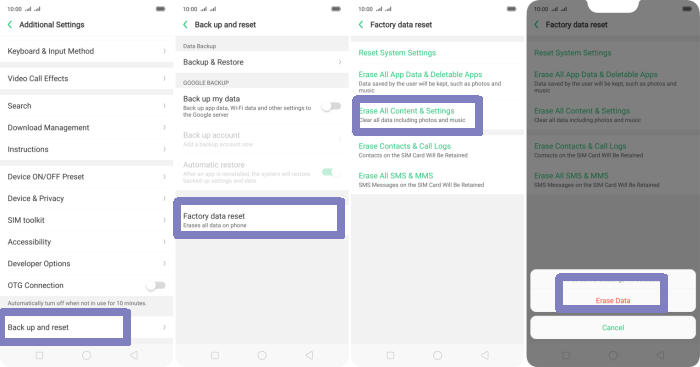
- In the Home screen tap Settings.
- In the Settings screen, tap Additional settings.
- In the Additional settings screen, tap Backup & reset.
- In the Backup & reset screen, tap Erase all data (factory data reset).
- At the bottom of the screen tap the Erase Data option.
- After your Realme X reset, you see the Welcome screen and you can set up your device.
Reset Screen Lock Realme X
- Open Find My Device and then log in with your Google Account and password.
- Select the Realme X from the top left hand corner of the menu.
- Choose the Erase option from the action menu.
- Select Erase Device to confirm.
- Enter your Google Account password to reset the Realme X.
Hard reset Realme X via Recovery
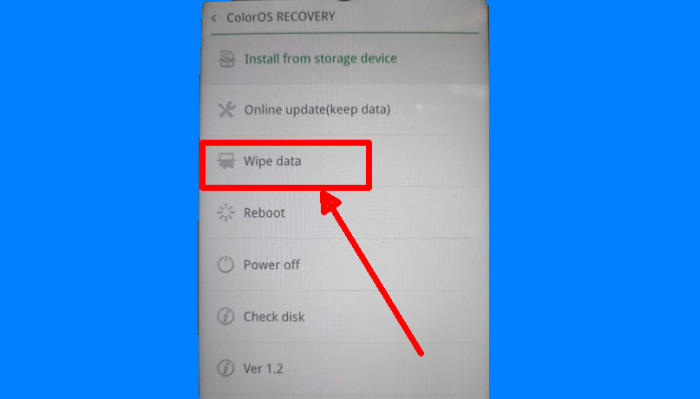
- Shut down your Realme X completely by pressing the Power button.
- Press and hold the “Volume Down” and “Power” keys.
- Then in the TWRP menu select the language “English“.
- After that, select the “Wipe Data” menu.
- Continue by selecting the option “Wipe data (Keep SMS, Contacts and Photos)“.
- After that you confirm by tapping the “OK” button.
- If the Wipe process is complete “Wiped Successfully” tap the “OK” button.
- You can select the option “Reboot“.
- Later the Realme X will restart by itself and wait for the restart to finish in a few minutes.
Bottomline
The Realme X is a value for money smartphone, loaded with almost every feature you would expect your device to have in this price range. The design is a treat to the eyes and the powerful configuration results into a smooth performance. The capacity of the device is also praiseworthy and is effectively backed by the housed battery. With the provided budget, it is one of the best handsets that consumers can have.
Do tell us your opinions in the comments below. For other tips and tricks such as how to update Realme X, make sure to bookmark JellyDroid.com!