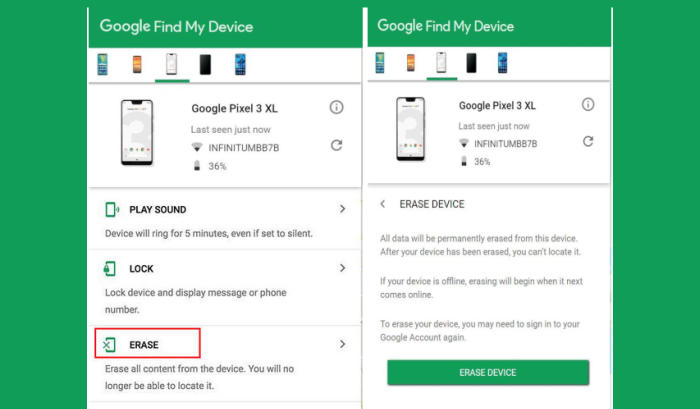How To Factory Reset Oppo A83 Pro Screen Lock, Recovery
There are a variety of reasons why you may need to factory reset your Oppo A83 Pro. You installed too many applications and just need to delete all of them. You may also be selling your device or fixing some other problem. So, why not learn how to reset Oppo A83 Pro.
The Oppo A83 Pro ships with 5.7 inches IPS HD+ display with a pixel density of 282 ppi which ensures a clear visibility even under the direct sunlight.
An Octa-Core 2.5 GHz processor runs under the hood which is coupled with 4GB RAM for good multitasking abilities alongside a great gaming performance. It runs the latest Android 7.1.1 Nougat as the OS which makes the user experience even better.
3 Methods to Reset Oppo A83 Pro
Contents
It’s a good idea to reset your Oppo A83 Pro this way before you sell or otherwise give away the device and you want to ensure no other person can ever see your data and information. This is pretty much the only time you need to choose this option; if you are experiencing software trouble with Oppo A83 Pro and want to reset it for troubleshooting.
[box type=”warning” align=”” class=”” width=””]Performing a hard and factory reset will wipe all data like your call log, files, contacts, messages stored on the internal storage and all 3rd-party apps and app updates.[/box]
Reset passcode or pattern lock Oppo A83 Pro
- Log into https://www.google.com/android/find with your Google Account ID and password.
- Select the Oppo A83 Pro from the menu on the left.
- Select the Erase Device option from below the device information.
- Select the Erase button on the popup.
- Enter your Google Account password to confirm and send the task to your Oppo A83 Pro.
Factory reset Oppo A83 Pro from Settings
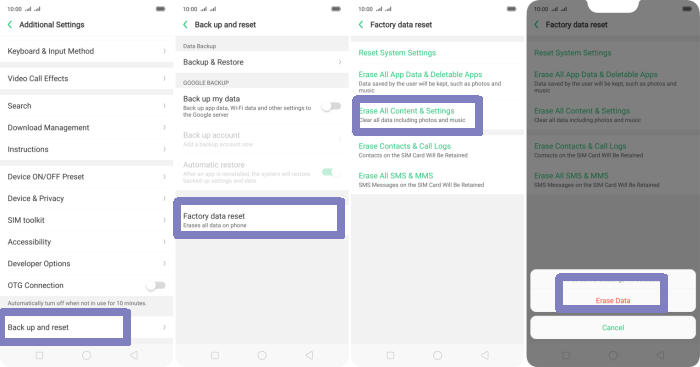
- Go to the Home screen and choose Settings.
- Scroll down and choose Additional settings.
- Choose Backup & reset.
- Choose Erase all data (factory data reset).
- Tap Erase Data.
- All data and settings saved on the phone will be deleted.
- The Oppo A83 Pro will automatically reset and reboot.
Hard reset Oppo A83 Pro from Recovery
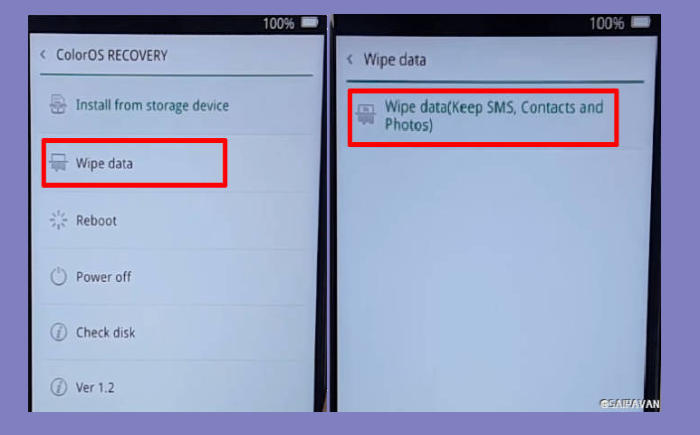
- Shut down your Oppo A83 Pro completely by pressing the Power button.
- Press and hold the Volume Down and Power keys.
- Then in the TWRP menu select the language English.
- After that, select the Wipe Data menu.
- Continue by selecting the option Wipe data (Keep SMS, Contacts and Photos).
- After that you confirm by tapping the OK button.
- If the Wipe process is complete Wiped Successfully tap the OK button.
- You can select the option Reboot.
- Later the Oppo A83 Pro will restart by itself and wait for the restart to finish in a few minutes.
Wrapping Up
Oppo has always given preference to quality along with better pricing. The Oppo A83 Pro is an amazing smartphone with a premium look. Extraordinary look, great cameras, humongous storage capacity, good battery backup, excellent internal configuration make it a perfect buy worthy phone. It features quick charging support.so that you can refill the battery at a lightning fast speed.
Despite some problems here and there, the Oppo A83 Pro is still a great phone. Do you have any problems that you didn’t see above? Leave a comment below, and we’ll troubleshoot the issue with you. Look forward to other articles such as how to screenshot in Oppo A83 Pro, we will publish it soon.