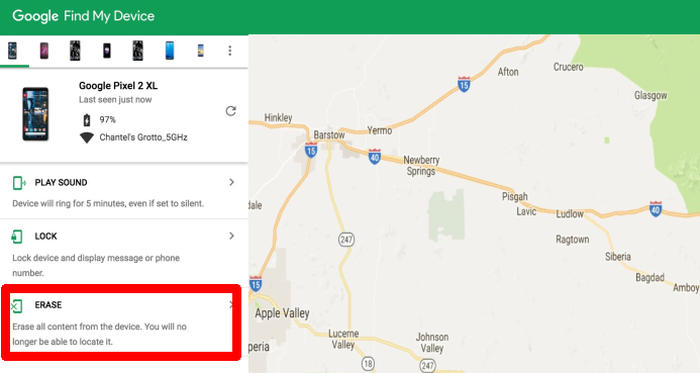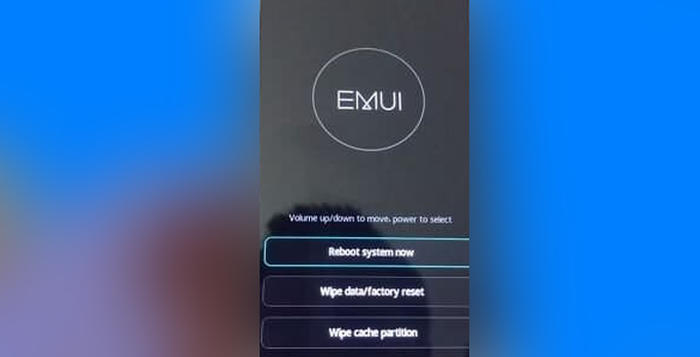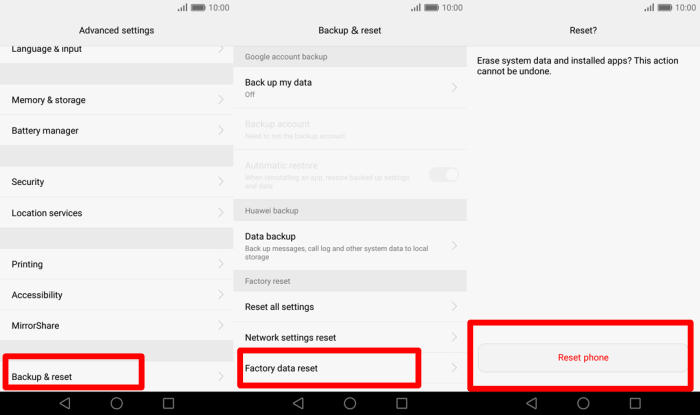Huawei Nova Young Factory Reset and Hard Reset
Do you need to reset your Huawei Nova Young to factory settings to improve performance or fix problems? In this guide, we will show you three ways to complete this task on Huawei Nova Young.
The Huawei Nova Young comes with a meagre 16GB of internal storage but up to 256GB expansion is definitely a welcome addition. This phone is powered by the mid-range MT6737T with Quad-Core processor achieving up to 1.5 GHz of clock speed, that in combination with the ARM Mali-T720MP2 GPU and 2GB of RAM deliver a reasonably smooth performance for daily usage and tasks.
The Huawei Nova Young features a pretty decent 5inch HD display with 720 x 1280 pixels resolution and 294 pixel density, the display coupled with the modern 16:9 aspect ratio.
Even though your phone is very fast and usually doesn’t have any issues, some owners may occasionally have some problems that can’t be fixed. We haven’t seen too many reports of the Huawei Nova Young freezing, but if they do, here’s how to solve it.
Before you reset your device, make sure that you have backed up all your data on your device as data cannot be retrieved after you format it.
Reset Screen Lock Huawei Nova Young
Contents
- Open Find My Device and then log in with your Google Account and password.
- Select the Huawei Nova Young from the top left hand corner of the menu.
- Choose the Erase option from the action menu.
- Select Erase Device to confirm.
- Enter your Google Account password to reset the Huawei Nova Young.
Hard reset Huawei Nova Young via Recovery
- Ensure that the Huawei Nova Young is powered off.
- Press and hold the Volume UP, and Power buttons until you see the Huawei logo.
- Wait a few seconds into Huawei eRecovery.
- Select Wipe data/Factory Reset.
- And then confirm by choose Wipe data/Factory Reset again.
- Allow several seconds for the hard reset to complete.
- When finished, please tap Reboot system in Huawei eRecovery.
- Your Huawei Nova Young will now hard reset.
Factory reset Huawei Nova Young from Settings
- Go to the notification section of the Huawei Nova Young.
- Select the gear icon to bring up Settings.
- From the settings page, scroll down and select Advanced settings.
- The next step select Factory data reset.
- Make sure that everything important has been backed up, and then at the bottom of the screen select Reset phone.
- Then select Reset phone again and wait for the process to complete and the phone to reboot.
Conclusion
The Huawei Nova Young is one of the lowest smartphones to feature facial recognition. Regarding performance, it has a very good configuration to manage with the overall lag-free task. The cameras are capable of capturing an excellent image. It has a decent battery backup that can be fueled easily.
If you are still experiencing some problems, such as overheating, apps crashing or battery draining; Keep in mind that these things can also come from hardware.