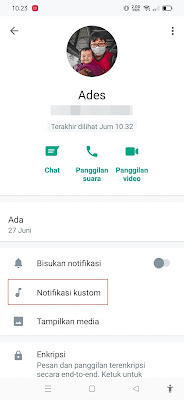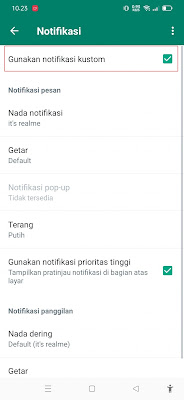How To Set Different Notification Tone In Every Whatsapp Contact
As we know if we receive an incoming WhatsApp message, there will be a notification tone that appears on the smartphone accompanied by a notification tone.
Now we can set a notification tone for Whatsapp by using the default notification tone and can also use mp3 or song notification tones.
In addition, you can also set a notification tone for each contact on your Whatsapp. Suppose you want to make the notification tone that enters your Whatsapp from your boyfriend different so that you can find out whether the notification that sounds when a message comes in is from your boyfriend or not.
This way you will be able to distinguish who the incoming Whatsapp message is from based on the Whatsapp notification sound that you have previously set. Then how do you do it? Read on to find out.
Set Different Notification Tones On Each Whatsapp Contact
If you want to try how to set different notification tone in every Whatsapp contact then you can see the tutorial as follows.
Step 1. The first step, please open the Whatsapp contact that you want to change the notification tone.
Step 2. Go to the profile section and select Custom Notifications.
Step 3. Check the Use custom notifications section.
Step 4. Then please set the notification tone for that contact in the message notification section, you can set it using an existing notification tone or an mp3 notification tone.
Done, so that’s how to set a different notification tone on every WhatsApp contact, hopefully this tutorial is useful and good luck.
Also listen how to change Whatsapp notification tones with TikTok songs in the next article from JellyDroid. If you still have questions, leave a comment in the box that we provide. Also, share this article with your friends.