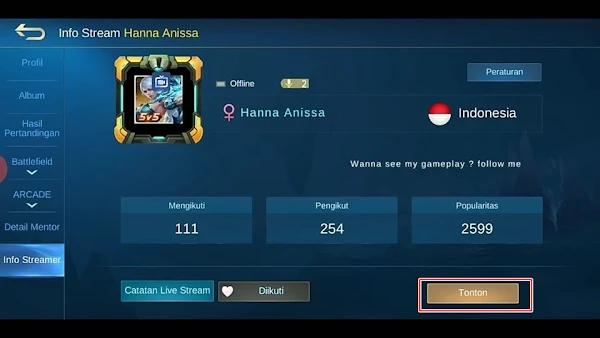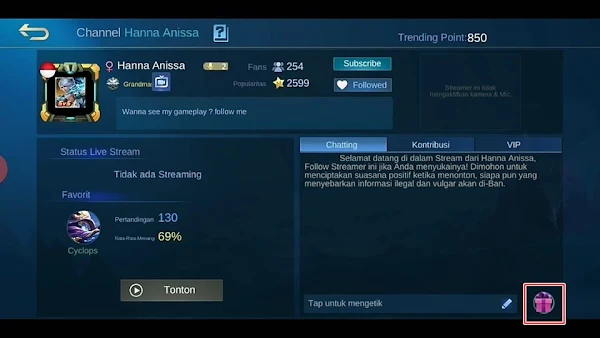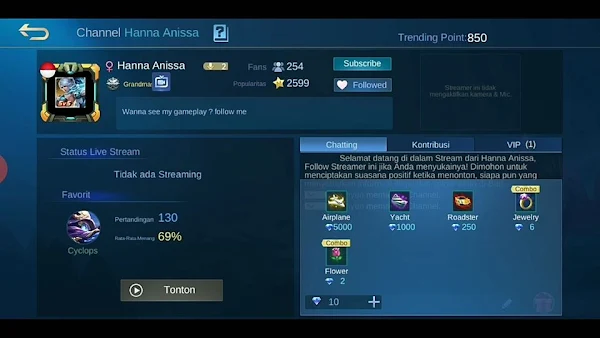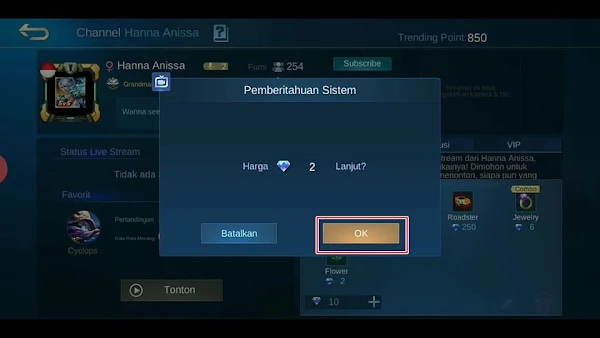How to Send Diamonds to Friends in Latest Mobile Legends
In the Mobile Legends game, we can use diamonds to buy in-game items such as skins, emoticons, and so on. Unlike BP, we cannot get diamonds for free, but must buy them with money.
Apart from loading diamonds from the game, we can also buy diamonds from official websites such as codashop or unipin. Apart from using diamonds to buy skins and other in-game items, we can also use diamonds to give gifts to our friends in the game.
Unfortunately, we are not able to send diamonds directly at the moment, but have to use the live streaming feature to give gifts to our friends.
Any player who activates the live streaming feature will have the opportunity to receive gifts from their audience, and these gifts will later be received in the form of BB Coins, and the BB Coins will be exchanged for diamonds, which can be used to buy various items in the game. The value of 5 BB Coins is equal to 1 diamond, so you can indirectly send diamonds to your friends this way.
So how do you send diamonds to friends in the latest Mobile Legends game? see more below
How to Send Diamonds to Mobile Legends Friends
If you intend to follow how to send diamonds to the latest Mobile Legends friends then you can see the information as follows.
Step 1. Please find your friend’s account that you want to send diamonds to, and make sure your friend has activated the live streaming feature.
Step 2. Go to the profile of your friend, then tap Check.
Step 3. Select Streamer Info.
Step 4. Tap Watch.
Step 5. On the chat menu, please tap the gift icon.
Step 6. Select the nominal gift you want to send to friends, make sure you already have enough diamonds in your account
Step 7. Tap OK.
Your friend you sent a gift to will receive a gift the next day in the form of BB Coin, which can be collected to exchange for diamonds. So that’s how to send diamonds to friends in Mobile Legends, hopefully it’s useful.
Also check out the previous article about easy ways to send diamonds to new Free Fire friends and several other interesting articles. If you still have questions, leave a comment in the box provided. Also, feel free to share this article with your friends.