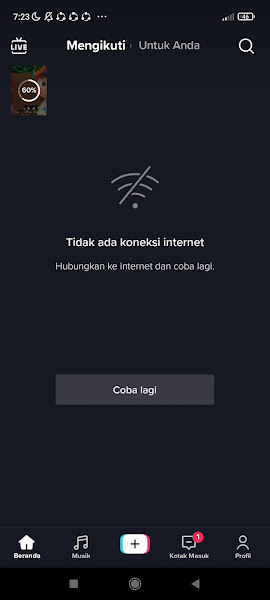How To Save Tiktok Videos To Gallery Without Posting To Home
On TikTok you can post any video with any theme. Before you post your TikTok video to your homepage then you can edit your video as you like to make it more interesting and FYP.
In TikTok there are lots of editing features that can make your videos cooler, you can add sound effects, add filters, record sound and many others. Every video that you have published will be visible to others/your followers.
So if you want to save your own TikTok videos but don’t want others to see your videos or don’t want to publish your TikTok videos and don’t want your videos to appear on your homepage, then you can practice the following method.
Download Tiktok Videos To Gallery Without Posting To Home
For those of you who are curious about how to save tiktok videos to the gallery without posting to the homepage, you can see the guide below.
Step 1: The first step is to make a TikTok video as usual.
Step 2: Before the video is posted then you can turn off your internet connection be it cellular data or wifi.
Step 3: Automatically the video that has just been uploaded will be in your smartphone gallery without being published.
Step 4: If the video has entered the gallery of your smartphone, then you can force stop the tiktok application, then turn on your smartphone’s cellular data or wifi again.
Done, so that’s how to save Tiktok videos to the gallery without posting to the Tiktok homepage , hopefully this tutorial is useful and good luck.
Also find out other interesting tutorials that you can follow such as how to not save Instagram posts to the gallery that might be useful later. If you are still not successful, leave a comment in the box provided. Also, share this article with your friends.