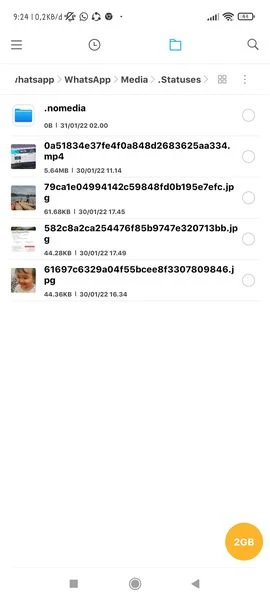How to Save Other People’s Whatsapp Stories On Android 11 Without App
As we know we can save other people’s Whatsapp story statuses without using any additional apps by saving them directly from the internal storage in the data section of our smartphone.
But on Android 11, we can’t open the settings for the data folder in our smartphone’s file manager, so we will find it difficult to save other people’s WhatsApp story statuses on Android 11 if we do it without using additional apps in the file manager section.
Now in this article, I will share how we can keep other people’s WhatsApp story statuses on Android 11 without using any additional apps. Read more about this tutorial.
Save someone else’s Whatsapp story
For those of you who want to try how to save other people’s Whatsapp stories on Android 11 without app then you can see the guide below.
Step 1. The first step, please open the Whatsapp story status of others that you want to save. After that open the file manager on your phone.
Step 2. Go to internal storage. Tap More Options at the top right and select Show Hidden Files.
Step 3. After that go to the folder Android > Media > com.Whatsapp > Whatsapp > Media > Statuses.
Step 5. Then our friend’s status story will appear, you can save it to the smartphone gallery by simply copying and pasting the wa story status file to another folder on your phone.
That’s it, how to save other people’s WhatsApp stories on Android 11 without an application, hopefully this tutorial is useful and good luck.
You also need to know about how to view other people’s instagram stories without being found out without the latest app as described previously by JellyDroid. If you found this guide helpful, let us know in the comments.