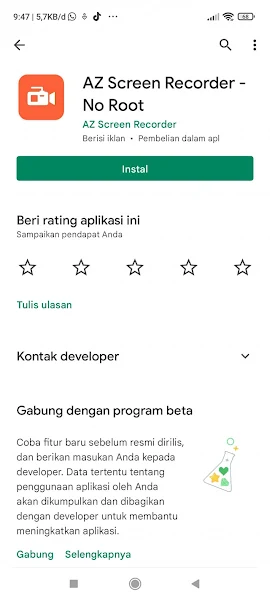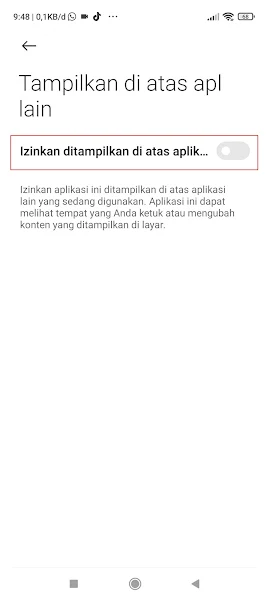How to Save Live Tiktok to Gallery Smartphone
In addition to creating short videos on TikTok, users can now also go live. Just like on Instagram, Facebook and other social media on TikTok, we can also do live broadcasts that can be seen by other users.
People who watch our live broadcast can comment on our TikTok live broadcast, can send gifts directly and can also share our live broadcast to other social media.
The number of people watching your live stream will appear on the top right. When live streaming is done sometimes there are interesting events and we want to save the live stream to our smartphone gallery.
Now this time I will share how to save other people’s Tiktok live streams to our smartphone gallery.
Easy Way to Save Live Tiktok to Gallery
If you want to try how to save live TikTok to gallery then you can see the tutorial as follows.
Step 1. To save other people’s live TikTok to the phone gallery, we can use a screen recorder app. Here I recommend using AZ Screen Recorder from the Play Store, please install the app first.
Step 2. If so, please apply the az screen recorder and then tap Allow.
Step 3. Select AZ Screen Recorder.
Step 4. Turn it on in the allow it to show on top of other apps section and then go back.
Step 5. Now you can start using the AZ screen recorder app.
Step 6. To save a TikTok live broadcast, open AZ Screen Recorder and then open the Tiktok Live you want to save and then tap the Record icon on the AZ screen recorder.
Step 7. If you have tapped on the az screen recorder icon, then tap the stop icon.
So that’s how to easily save Tiktok Live to Gallery, I hope this tutorial is useful and good luck.
Also listen how to save short youtube videos without an app to the gallery in the next article from JellyDroid. If you found this guide helpful, let us know in the comments.