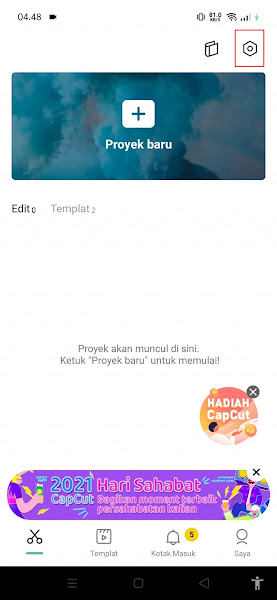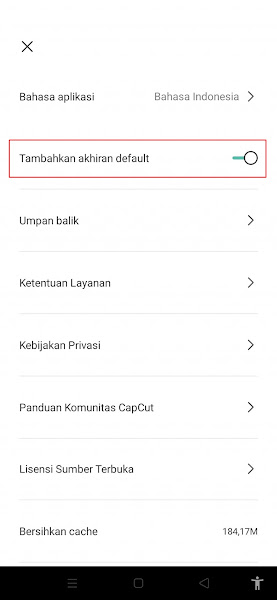How to Remove Watermark Capcut Permanently
Now Capcut has become a widely used application because of its cool features and we can use it for free. Capcut always updates its features every time.
Some of the cool features in Capcut, we can edit our videos or photos into anime, cartoons, etc., you can also edit photos into 3D, add filters and cool effects and much more.
In addition, editing in capcut also has no watermark, so we can get clean video results without watermarks. Actually, the capcut watermark is at the end of the video but we can easily remove it every time we edit the video.
For those of you who are lazy to remove the watermark capcut you can delete it permanently, and later it does not need to be removed using a third party app. If you want to know how? Read this article until the end.
How to Remove Capcut Watermark
Every video we make using the capcut app, usually a watermark or logo will appear. You don’t need to use a third-party application to remove it.
For those of you who want to try how to remove permanent capcut watermark then you can see the tutorial as follows.
Step 1. On the new project creation page, please tap the settings menu at the top right.
Step 2. Disable it in the section add default suffix.
Step 3. Select Discard.
Done, if it is set like this, the watermark capcut will disappear by itself every time we edit the video. So that’s how to remove Capcut watermark permanently, hopefully useful.
Also find out other interesting information that you can follow such as how to remove watermark in capcut template which may be useful later. If you found this guide helpful, let us know in the comments.