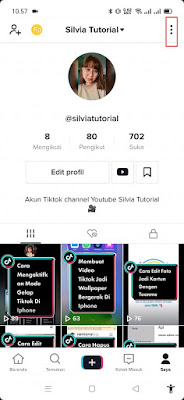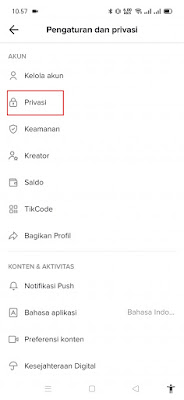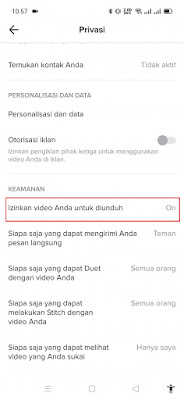How to prevent Tiktok videos from being downloaded by others
All videos on TikTok by default we will be able to download / save to our smartphone gallery easily without having to use any additional apps. You just have to tap on the share button and then tap Save Video then the video you want will be saved to your smartphone gallery. But if you want to disable the save video button on TikTok for your videos, then you can prevent other people from downloading your videos easily because the settings are already in the TikTok app and we just have to set them. When we have activated this feature, the save video button will disappear in all videos that we have uploaded on TikTok and other people will not be able to save all of our TikTok videos. Then how? Let’s see the steps.
How to prevent Tiktok videos from being downloaded by others
For users curious about how to prevent TikTok videos from being downloaded by others then you can see the guide as follows.
1. Please open TikTok, then go to the My menu (our profile).
2. Tap More Options at the top right.
3. Select Privacy.
4. On the security menu, tap on the Allow your video to be downloaded section.
5. Tap Off.
Done, then the share button on your TikTok video will look like this, the save video button will disappear, this way other people will not be able to download your video.
So that’s how to prevent Tiktok videos from being downloaded by others, good luck and hopefully it’s useful.
For other interesting information you can also see how to overcome unable to download PUBG mobile resource pack and map which has been discussed in the previous tutorial which may be very useful for you. If you have other steps, then you can write them in the comments column below.