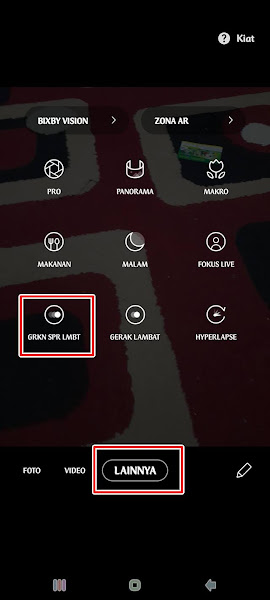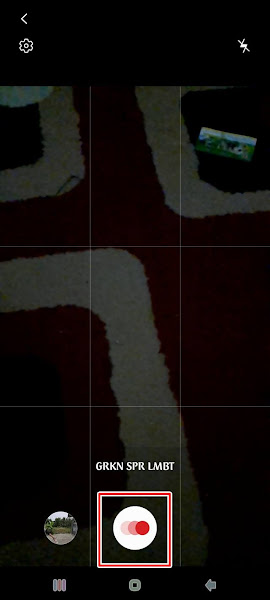How To Make Super Smooth Slow Motion Videos on Samsung Without Apps
Currently, there are many Tiktok users who make slow motion videos with cool results using an iPhone. As we know, on the iPhone there is a slow mo camera feature that we can use to create super smooth slow motion videos without having to use additional applications.
Meanwhile, for Android users, the slowmo feature is still not available in the camera application, except for smartphones with high specifications that are now widely released.
For Samsung smartphone users, there is no need to download additional apps to edit slow motion videos, as the Galaxy A51 camera app already provides a slow motion feature, and a super slow motion feature.
The slow motion feature is used to record regular slow motion videos, while for the super slow motion feature we can use it to create slow motion videos at the beginning, in the middle, and at the end of the video, just like on an iPhone.
Regarding the editing of slow motion videos on Samsung, there is no doubt because the results are super smooth, without fractures, just like on the iPhone.
So for those of you who want to have this Android slow mo feature, you can try using the latest smartphones. Then how to use it? Read on to find out.
How to use Super Slow Motion feature on Samsung
For those of you who are curious about how to make super smooth slow motion videos without apps on Samsung then you can see the tutorial below.
Step 1. Launch the camera app from your Samsung smartphone, then tap the More section and select Super Slow Mo.
Step 2. To start recording a video, tap the Record button as shown below.
Step 3. If you have recorded a video, open the recorded video and edit the part you want to slow down. Tap on the Super Slow Motion Play section, tap on the video section.
Step 4. You can edit which part you want in slow motion by sliding the white line on the video, the part marked with white lines on the left and right will be slow motion, besides that you can also edit the music for the slow motion video by tap on the music section.
Step 5. When you are done, tap Save.
Done, so that’s how to make a super smooth slow motion video without an app on Android, very easy and not complicated. Hopefully it will be useful.
Read again some interesting information from other JellyDroid such as easy ways to make slow motion videos on Xiaomi phones without apps in the previous article. If you still have questions, leave a comment in the box that we provide. Also, share this article with your friends.