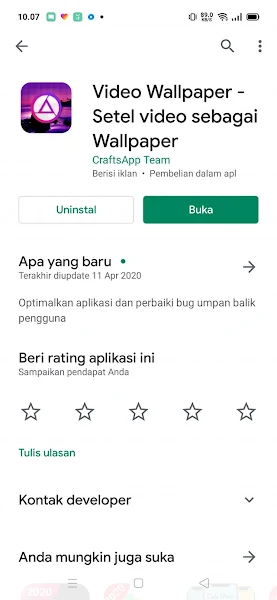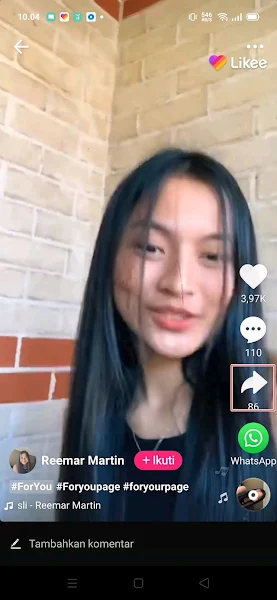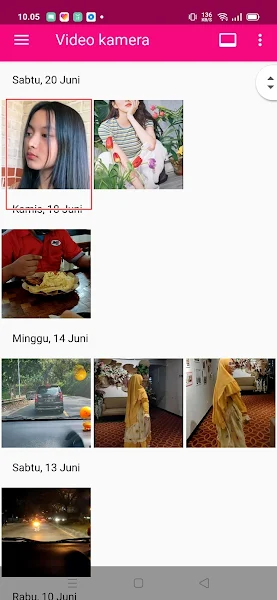How to Make Likee Videos into Live Wallpaper with Sound
Besides TikTok, there is another similar app that is also popular called Likee. This app allows users to create short videos and edit them into interesting videos.
Almost similar to TikTok, the Likee app also has many features that allow you to edit videos easily. You can edit photos and videos, you can also add filters, text, edit fast and slow motion videos. Cut videos, add various cool and modern effects.
If in TikTok there is already a Live Photo feature where we can turn TikTok videos into our smartphone wallpaper, well in the Likee application this feature is not yet available, so Likee users will certainly have a little trouble turning their Likee videos into live wallpapers.
In this article I will try to show you how to make likee videos into live wallpapers with sound. Since this feature is not yet in the Likee application, then we have to use an additional application, namely the Video Wallpaper application from the Play Store which you can get for free. For more details, see the full article below
Guide on Turning Likee Videos into Live Wallpapers with Sound
For users who are curious about how to make Likee videos into live wallpapers with sound, you can check out the following guide.
1. Please download and install the Video Wallpaper app from Play Store
Step 2. Open the Likee app and search for the video you want to set as your phone wallpaper then save the liked video by tapping the arrow icon to the right
Step 3. Tap Save.
Step 4. After that, open the Video Wallpaper app and select the video you want to set as wallpaper.
Step 5. If you want to enable sounds or music on your wallpaper, you can enable them in the Enable Sounds section.
Step 6. Tap Set as desktop wallpaper.
Step 7. Tap Home Screen and Lock Screen.
Step 8. Done, and the results are like this friend:
So that’s how to make Likee videos so mobile wallpapers move and sound, now the appearance of your Android smartphone is cooler, isn’t it? good luck
For other interesting information you can also see how to make TikTok videos into mobile wallpapers that move and make sound which have been discussed in previous tutorials that may be very useful for you. If you found this guide useful, let us know in the comments.