How to Use Likee Duet Video Feature Easily
Besides TikTok, one of the most popular short video sharing apps is Likee, which was released by Bigo Technology in 2017. Just like in TikTok, in Likee we can also make cool short videos.
The features in Likee are also quite complete. You can create short videos with various sticker effects available, there is also a time feature where you can create slow motion or fast motion videos without using additional applications. You can also add text to your video to make it cooler.
One of the features in the Likee app is the Duet feature which allows you to combine other people’s videos without using video editing applications such as VN, Capcut, Kinemaster, and others because these features are already available in the likee app directly.
Then how to combine 2 videos in 1 screen in the Likee app without additional applications? Stay with us, you will find the answer here.
How to Make a Duet Video on Likee App
For users who intend to follow how to create likee duet video easily then you can see the tutorial as follows.
Step 1: Open the Likee app on your smartphone then select the videos you want to merge and after that tap the right arrow icon.
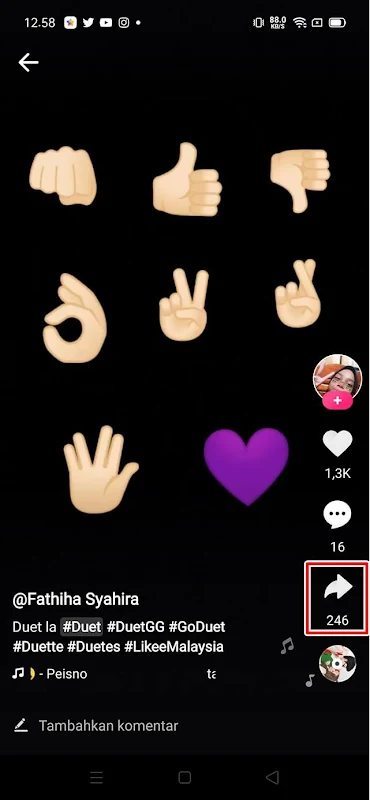
Step 2: Then select the Duets option at the bottom.

Step 3: After that, your video will automatically join the duet video, where you can set stickers, filters, etc. To start recording, tap the Record icon.
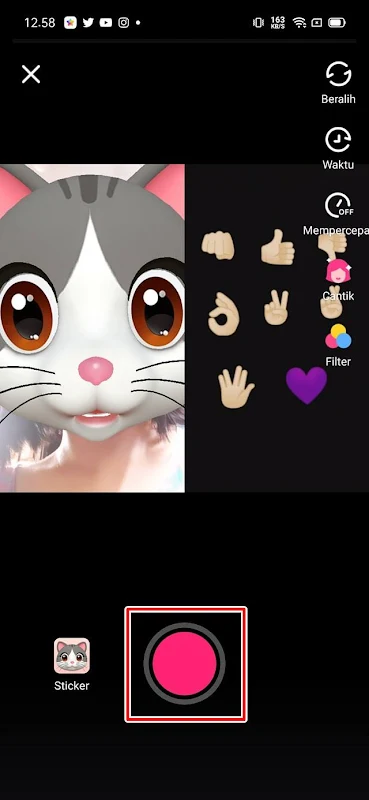
Step 4: When you have finished recording, you can edit your duet video again, tap Next.
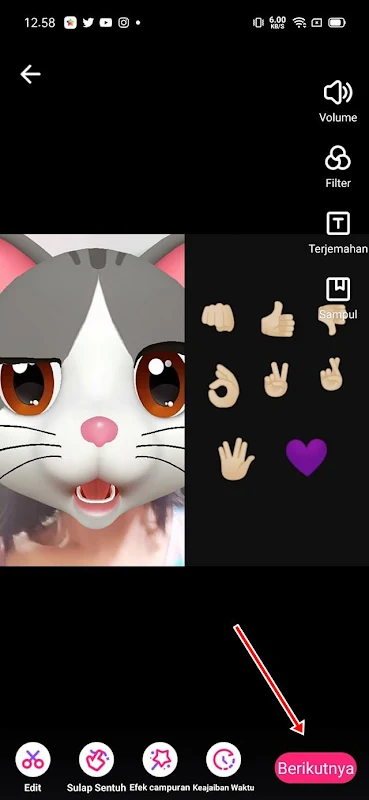
Step 5: To post the video, tap Vlog.
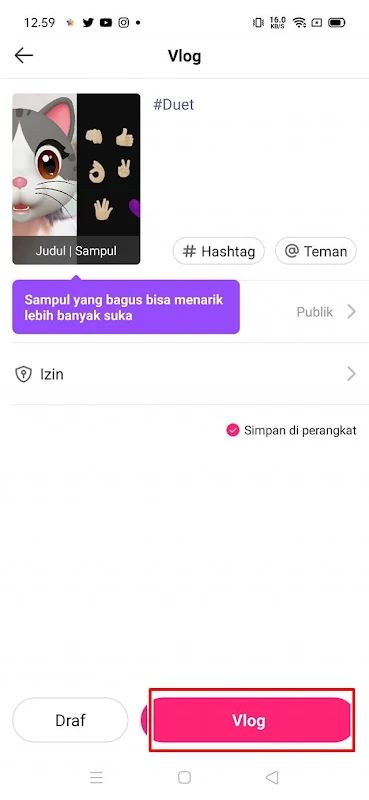
Step 6: Wait until the upload process is 100% complete. So that’s how to duet on Likee easily without using any additional apps. Good luck.
You also need to know about how to save likee videos without likee writing without apps as previously explained by JellyDroid. If you have other steps, then you can write them in the comments column below.
