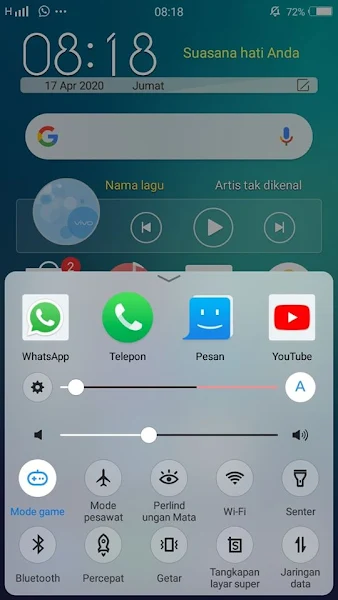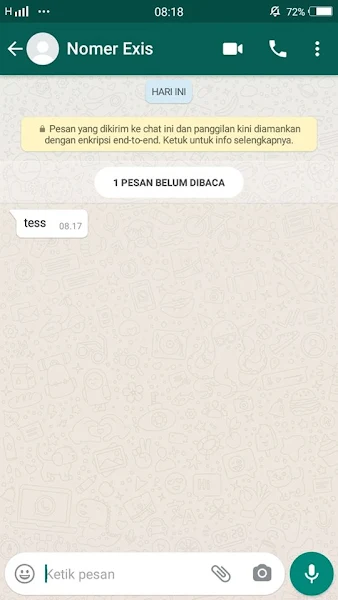How to Hide Online Alerts On Whatsapp Without App
Whatsapp is a chat application that is now widely used, almost everyone has a Whatsapp account. This application has complete features and is easy to use by all groups.
One feature that is widely used is the disable last seen feature. In Whatsapp, we can usually hide the last time we were seen online by disabling the last seen feature in the Whatsapp settings, but this feature is still not effective because when we are online, we will still be seen online, because there will be a sign “ONLINE” or online writing at the bottom of our name.
To solve this problem, people usually use a modified Whatsapp application but using an unofficial application will usually harm our account and can even be banned but by doing this little trick you can hide online warnings without using additional applications on Whatsapp, and it is 100% safe, does not harm your account. Take a good look at the trick I’m about to share with you
How to Hide Online Alerts On Whatsapp
If you are curious about how to hide online alerts on Whatsapp without app then you can see the tutorial below.
Step 1: When someone chats with you on Whatsapp, don’t open the message right away, but turn off your internet connection in the settings, be it Wi-Fi or mobile data.
Step 2: Once the data connection is turned off, launch your Whatsapp and open the message. At this point, you can read incoming Whatsapp messages without being seen online.
Step 3: Do not turn on the internet connection first, reply to the chat first.
Step 4: the Whatsapp app from the background by tapping the recent app section then close Whatsapp.
Step 5: Restart the internet connection, be it data or wifi.
Step 6: Then your reply will be sent without showing any sign of being online.
Done, so those are my tricks and tips on How to Hide Online Alerts on Whatsapp without using any additional apps. That’s all of my tutorial, I hope it’s useful
Also find out other interesting information that you can follow such as how to hide read messages on Whatsapp, fb messenger, instagram, etc which may be useful later. If you still have questions, leave a comment in the box that we provide. Also, share this article with your friends.