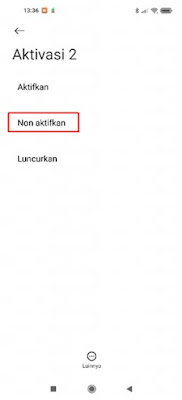How To Get Rid Of Ads That Suddenly Appear When Playing Games
Have you ever when playing games suddenly appear ads on your smartphone screen that cover your smartphone screen while playing games? Ads that suddenly appear are very annoying because they can cover our smartphone screen.
What happens if we are fighting in the Mobile Legends game for example, then an ad suddenly appears and you press the wrong button, it will result in you leaving the game suddenly and surely you will lose while playing the game.
Especially for Tri card users must have experienced this, it must be very annoying right? Well in this article I will share how to eliminate ads that appear suddenly on our cellphone screen while playing games. Read the full article below.
How To Get Rid Of Ads That Suddenly Appear When Playing Games
For users who intend to follow how to get rid of ads that suddenly appear when playing games then you can see the guide below.
1. Please enter the default additional menu from your sim card, for example for provider 3 the additional menu is planet 3, for Telkomsel the additional menu is tsel menu, etc., I gave an example using planet 3:.
- Enter the tools menu
- Select Sim Toolkit
2. Next tap on Cradle.
3. Tap the Activation menu.
4. Tap Disable.
5. Tap OK if there is a Disable notification.
6. Tap OK again if there is a warning Your service has been disabled.
Done, after doing the previous method, on your smartphone there will be no annoying advertisements when playing games.
Also check out the previous article about how to block notifications that appear when playing games without apps and various other interesting articles. If you have other steps, then you can write them in the comments column below.