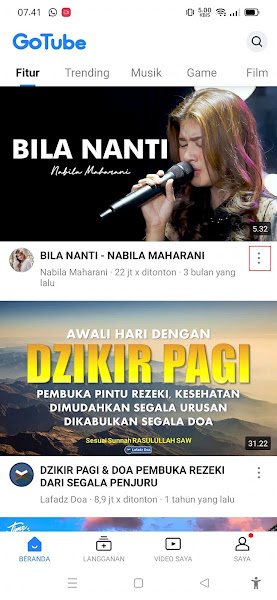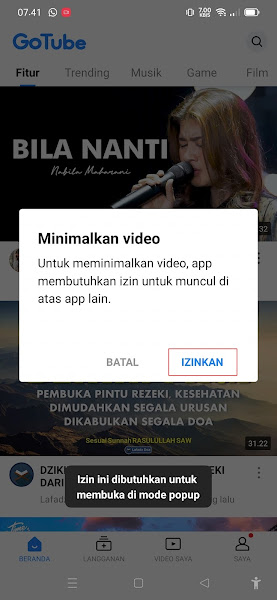How To Enable Youtube Floating Window On Any Android Without Chrome
To open 2 applications in 1 screen, usually on an Android smartphone you can take advantage of the floating window feature.
With this floating window feature you can usually open 2 applications, with 1 application open and the other application opening in the form of a floating window / not fullscreen.
Well but for the youtube application you will not be able to open it in the floating window version because the feature may not be available for the default youtube application, so to open youtube in the floating window version you need an additional application from the Play Store called Go Tube.
In this Go Tube application you can open various videos from youtube in a floating window version.
Then how? Let’s see below in full.
Enable Youtube Floating Window On Any Android Without Chrome
For those of you who intend to follow how to activate the youtube floating window on all androids without chrome, you can see the tutorial as follows.
Step 1: The first step, please open the Playstore and then install the Go Tube application.
Step 2: After that open the Go Tube application.
Step 3: Select the video that you want to open in the floating window version, then tap on the three dots at the bottom right corner of the video.
Step 4: Tap Start playing in the popup.
Step 5: If there is a minimize video notification, tap Allow.
Step 6: Then activate Go Tube.
Step 7: Reselect the video you want to watch, tap more options at the bottom right.
Step 8: Tap Start playing in the popup.
Step 9: Done, so the result is like this, friends.
So that’s how to Enable Youtube Floating Window on All Android , I hope this tutorial is useful and good luck.
Also check out the previous tutorial on how to enable floating windows on realme and various other recent articles. If you have another method, then you can share it in the comments column below.