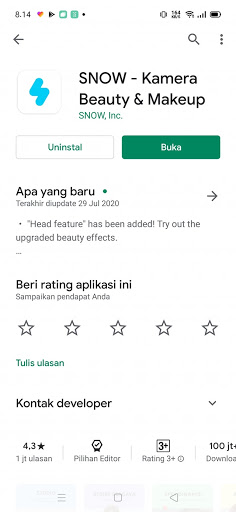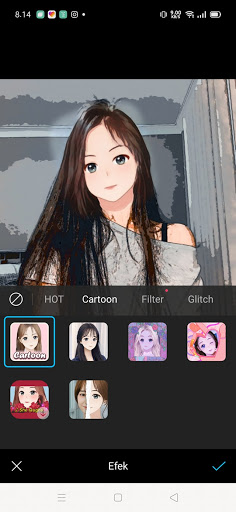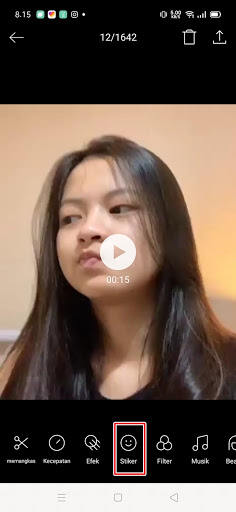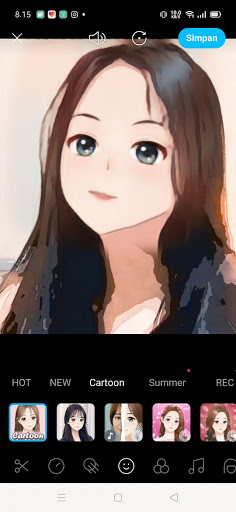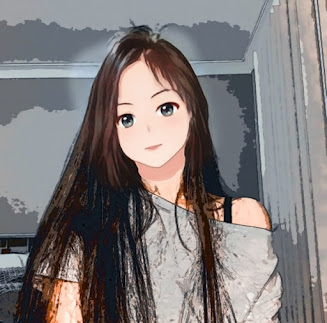How to Edit Photos into One-Click Anime Without China Apk
Some time ago, an app with Chinese writing went viral that could turn your photos into anime in just one click. I don’t know where the app came from but indeed the features in the app are very cool, you can turn your photos into anime in one click. If you look at the app that looks like Capcut or VN, this is a video editing app, but many netizens use this app to turn photos into anime by taking screenshots of the edited videos in the app.
Actually there are lots of apps that we can use to turn our photos into anime in just one click. We can even get these apps for free from the Play Store. One example is the Meitu app. For a tutorial on using this app to turn photos into cartoons, see my previous article on How to Turn Your Photos into Cartoons with One Tap on Android.
For in this article I will try to share again one of the apps that you can use to turn your photos into anime in one click on Android, no need to bother using apps from China, you can use one of the apps from the Play Store and this is 100% the app is safe to use. See below for details.
How to Edit Photos into One Click Anime Without the China Apk
For those of you who want to try how to edit photos into one click anime without the china apk then you can see the information below.
1. Please download and install the Snow app first from the Play Store for free.
2. If so, open the snow app.
3. You can turn photos and videos into anime in this Snow app.
4. You can take photos and videos directly from the camera or you can take photos and videos from our smartphone gallery by tapping on the edit section.
5. Select the photos and videos you want to edit.
6. To turn your photo into anime, just tap on the effect – cartoon – select the cartoon effect.
7. To turn the video into anime, you just have to tap on the sticker – cartoon – select the cartoon effect.
8. Done, if you have tap on the tick then tap Save.
The result is like this friend:.
So that’s how to edit photos into one-click anime without a Chinese apk, simple and easy, right? That is all and thank you.
Also find out other interesting information that you can follow such as how to edit photos into anime on Android one click which may be useful later. If you have other steps, then you can write them in the comments column below.