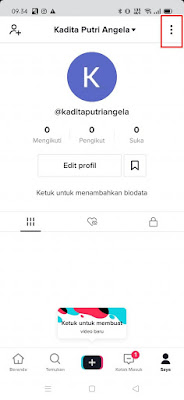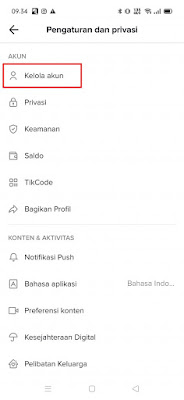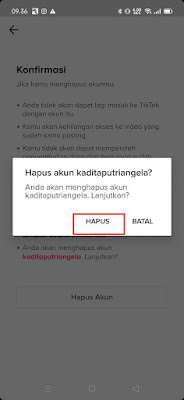How to Delete Tiktok Account Permanently
Now TikTok has become a very popular app, even many people have become famous thanks to this TikTok app and become a TikTok celebrity. Maybe some time ago you heard the name Bowo who suddenly became popular because he was active on TikTok, if in the past TikTok could only be used for lip-smacking songs or dancing as entertainment, now TikTok users are very creative, a lot of them are making entertainment videos on TikTok and there are also many viral TikTok videos in cyberspace. Spending time watching TikTok videos is fun and entertaining but sometimes it can make us forget the time so it will linger in front of the phone, now for those of you who feel disturbed by your TikTok account, then you can delete your TikTok account so you don’t access your account. You are again, but you need to pay attention when you delete your TikTok account, then all the videos in it will be deleted, followers are also deleted and all payments that have been made cannot be returned. So you should reconsider before deleting your TikTok account so you don’t regret it in the end.
Every deleted TikTok account will be processed within 30 days, and before 30 days you will still be able to login and recover your account, within 30 days your account will be deactivated and will not be visible to others, and after 30 days your account will be deleted. You will be permanently deleted. Then how? Let’s see the steps.
How to Delete Tiktok Account Permanently
For those of you who want to try how to delete TikTok account permanently then you can see the information below.
1. Go to your TikTok profile.
2. Tap the three-dot icon at the top right.
3. Tap Manage Account.
4. Tap Remove account to delete your account.
5. Tap Continue to verify your account by logging in using the associated account, for example a Google account.
6. Select the Google account that you use to login to TikTok.
7. On confirmation, please read first the risk of deleting your account, if you are sure tap Delete Account.
8. Tap Delete.
Done, then to permanently delete your TikTok account you don’t have to log in again to the TikTok account that you deleted for the next 30 days. That’s my tutorial on How to Permanently Delete Tiktok Account, I hope it’s useful.
For other interesting information you can also see how to delete PUBG mobile account permanently which has been discussed in the previous tutorial which may be very useful for you. But if you have another easier way then you can write it in the comments column below.