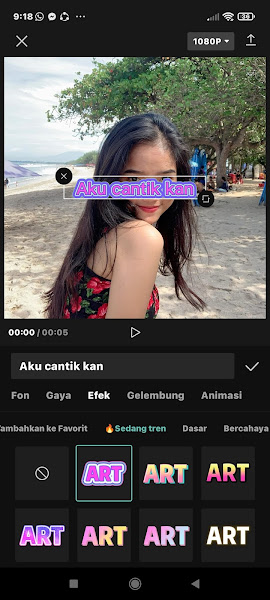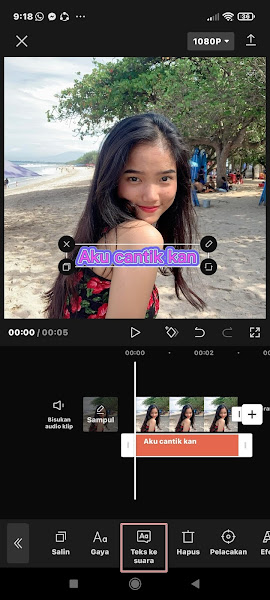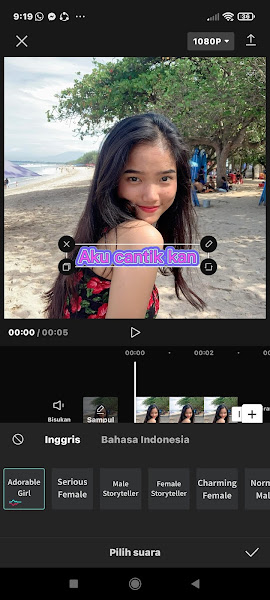How To Convert Text To Voice In Capcut
Nowadays, many people use TikTok to share their short videos. Actually, TikTok has several features that can be used to edit videos, but to get more complete features, you can edit videos using additional editing applications such as Capcut.
You can use Capcut to edit videos, especially to upload them to TikTok, Reels, etc. One of the new features in Capcut is the text-to-speech function. With this feature you can easily and quickly convert text to speech.
Any text you write can be spoken in English, Spanish, French, Russian, Indonesian, Indian, Chinese and so on. There are many voice options you can use, such as adult female and male voices, children’s voices, etc.
How to convert text to voice with Capcut application? Let’s see more below.
Convert Text To Voice In Capcut
For those of you who are curious about how to convert text into sound in capcut, you can see the guide below.
Step 1: The first step is to open capcut and create a new project as usual.
Step 2: After that go to the text menu, then tap add text.
Step 3: Write the text that you want to turn into a tick tap sound.
Step 4: Then tap on the Text to voice section.
Step 5: Then there will be several sound options that you can use, please choose one of them, tap Check.
Done, now you can convert text to voice in capcut application. That’s how to convert text to voice in capcut, hopefully this tutorial is useful and good luck.
Also check out how to change male photos to female or vice versa in capcut in the next tutorial from JellyDroid. If you find this tutorial useful, let us know in the comments section.