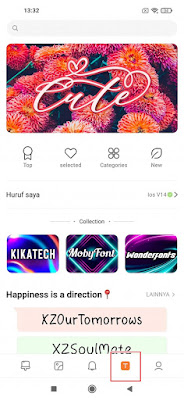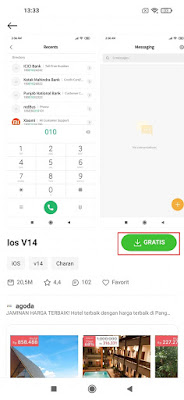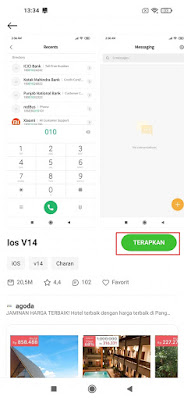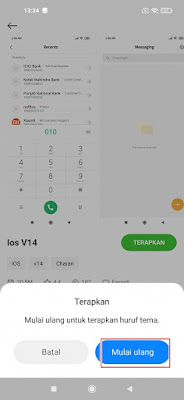How to Change Emoji Xiaomi MIUI 12 to Iphone Without App
Emoji we usually use as an expression of our expressions when chatting. Usually every company has its own emoji display, such as Whatsapp, Facebook, Twitter, Apple, etc. Every social media has a different emoji. Emojis on our phones will be able to describe our expressions when communicating on social media such as laughing, crying, sad, and many more. Among all the existing emoji, the best is the iPhone emoji. Indeed, the appearance of the iPhone emoji looks different from the Android emoji, so many people want to change the appearance of their emoji to be similar to that of the iPhone. For the Xiaomi smartphone itself, we don’t have to bother installing any additional apps to change the emoji to be like an iPhone. This also applies to the latest Xiaomi MIUI 12 because you only have to change the font to the iOS font in the default theme app of the Xiaomi smartphone.
How to Change the Emoji of Xiaomi MIUI 12 to Iphone Without an App
For those of you who want to try how to change the emoji of Xiaomi MIUI 12 to iPhone without an app then you can see the guide as follows.
1. To bring up the font menu in the default theme app from Xiaomi MIUI 12, you can change the region from your smartphone to the Indian region, here’s how:.
- Enter the settings menu
- Select Additional Settings
- Choose Location
- Search location India, and select location India
2. Change the Xiaomi font to ios font by:.
Enter the default theme app from Xiaomi.
Go to the Fonts menu.
Search keyword IOS.
In the letter menu, please tap More.
Select IOS V14.
Tap Free to download the font.
Tap Apply to apply the font.
Tap Restart to restart our smartphone.
Done, and now the display of your Xiaomi smartphone emoji will be like an iPhone.
So that’s how to change the Xiaomi MIUI 12 phone emoji into an iPhone without an app, hopefully it’s useful.
Read again some interesting information from other JellyDroid such as how to change Xiaomi emoji into ios 14 emoji without apps in the previous article. If you found this guide helpful, let us know in the comments.