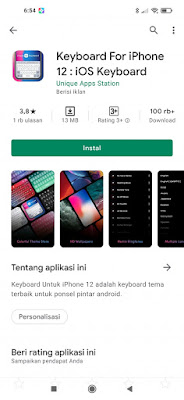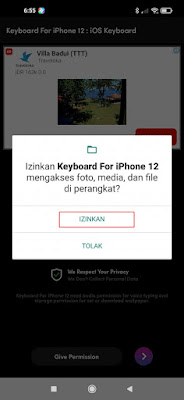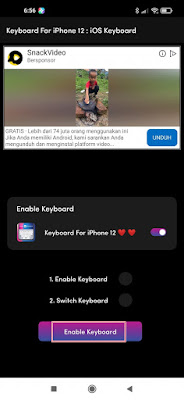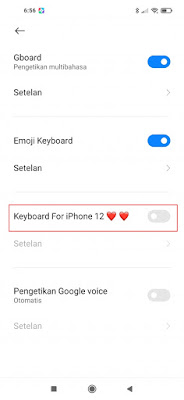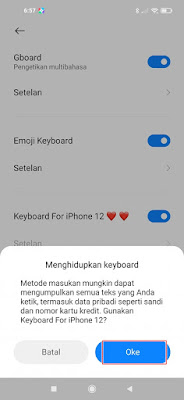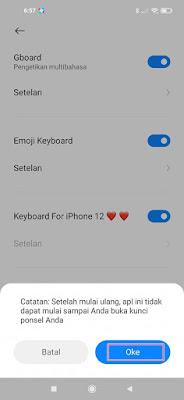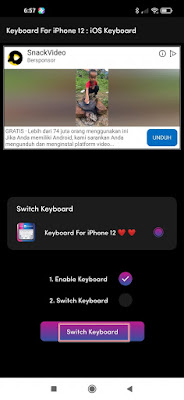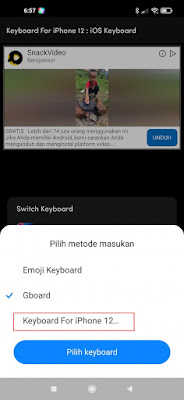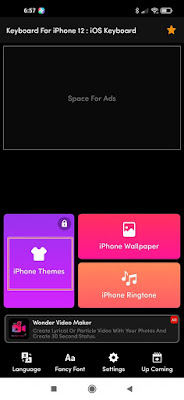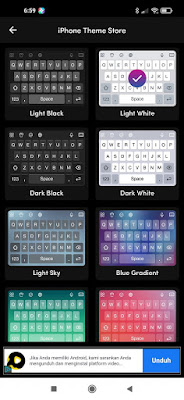How To Change Android Keyboard To Iphone With Iphone 12 Keyboard App
Everything on the iPhone is interesting and has a different look from Android, for that a lot of Android users who really can’t buy an iPhone because of the high price are looking for various ways to be able to use the iPhone display on their Android phone. One way you can do to make your Android smartphone look like an iPhone is by changing the appearance of the Android keyboard to look like an iPhone using an app from the Play Store, namely the iPhone 12 Keyboard. By using this app you can change the appearance of your Android keyboard to be like an iPhone with various themes. which you can use. You can choose any color iPhone keyboard theme according to your own wishes. In addition, the sound of typing the keyboard will also automatically appear with a sound similar to the iPhone keyboard. See below for the tutorial.
How To Change Android Keyboard To Iphone With Iphone 12 Keyboard App
For users who are curious about how to change Android keyboard to iPhone with iPhone 12 keyboard app then you can see the information below.
1. The first step, please enter the Play Store and look for the Iphone 12 Keyboard app.
2. Download and install the Iphone 12 Keyboard app.
3. After that open the Iphone 12 Keyboard app.
4. Tap on the Give Permissions section.
5. Allow all permission requests that appear.
6. After that tap the arrow icon to the right.
7. Tap on the Enable Keyboard section.
8. Activate in the Keyboard For Iphone 12 section.
9. Tap OK – then OK then back.
10. Tap on the Switch Keyboard section.
11. Select Keyboard For Iphone 12.
12. Done, now you can choose a theme for your iPhone keyboard by tapping on the Iphone Themes section, then first watch the ad once, tap on the watch video ad section.
13. Please select the iPhone keyboard theme as desired.
14. The result is like this friend.
So that’s how to Change Android Keyboard to Iphone With Iphone 12 Keyboard App, good luck.
Also find out other interesting information that you can follow such as how to change Android keyboard sounds to similar iPhone keyboard sounds which may be useful later. If you still have questions, leave a comment in the box that we provide. Also, share this article with your friends.