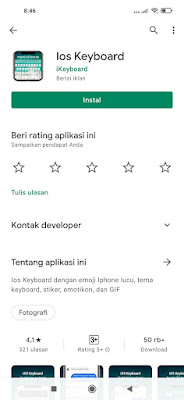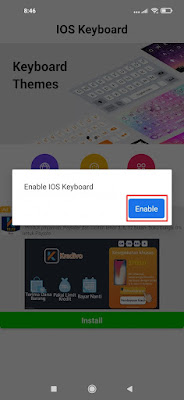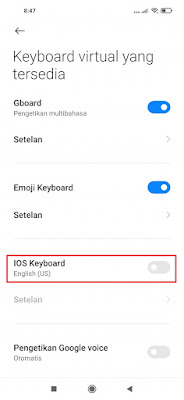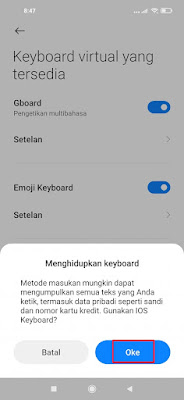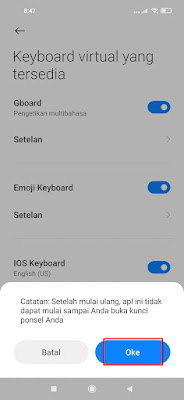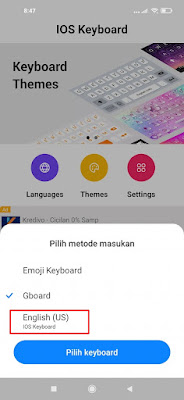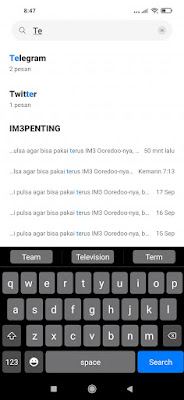How to Change Android Keyboard Into Iphone
Android and Iphone have a different look. The iPhone has a distinctive appearance, starting from the control center menu, lockscreen, keyboard, status bar, etc. Generally, Android smartphones will use Gboard as their keyboard app or use a keyboard according to their respective smartphone brands, while the iPhone does have a different keyboard appearance from Android and looks cooler and more elegant. Now for those of you who want to use the iPhone keyboard on Android, you can change the appearance of your keyboard to be like an iPhone using additional apps from the Play Store. So you don’t have to buy an iPhone first because there are so many ways that we can practice to change the look of Android to look like an iPhone, including the keyboard.
How To Change Android Keyboard Into Iphone
For those of you who are curious about how to change Android keyboard into iPhone then you can see the tutorial as follows.
1. The first step, please open the Play Store, then look for the IOS Keyboard app.
2. Download and install the IOS Keyboard app on your phone.
3. After that open the IOS Keyboard app.
4. Tap on the Enable section.
5. Enable IOS Keyboard.
6. On the Turn on Keyboard menu, tap OK.
7. In the notes section tap OK.
8. On select input method, select IOS Keyboard.
9. Done and the result is like this friend.
So that’s how to change the Android keyboard into an iPhone, hopefully this tutorial is useful and good luck.
You also need to know about how to change Android keyboard to iPhone with iPhone 12 keyboard app as previously explained by JellyDroid. But if you have another easier way, you can write it in the comments column below.