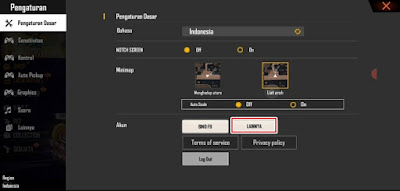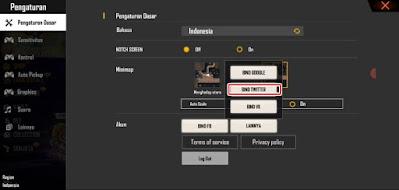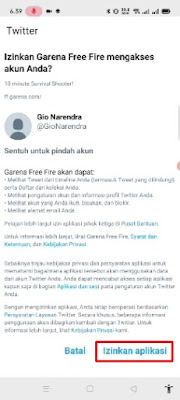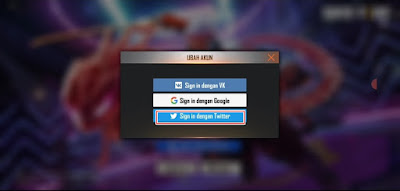How to Bind Free Fire Guest Account To Twitter
Free Fire is one of the games that are currently being enjoyed a lot, even this game is able to become a competitor to the PUBG Mobile game. Gamers prefer the Free Fire game because this game requires smartphone specifications that are not too high, so many people choose this game over the PUBG Mobile game. In the Free Fire game we can login using guest accounts, Facebook, vk and most recently you can login to the Free Fire game using a Twitter account. If you log in using a guest account, it is obligatory for you to bind your account to one of the social media so that your account is safe when changing phones.
So this time I will try to share how to bind / link our Free Fire guest game account to a Twitter account. So that after you bind your account to Twitter, you can login using your Twitter account to the Free Fire game. So for those of you who have a Twitter account you can just bind your account to Twitter. You can see the full method below.
How to Bind Free Fire Guest Account To Twitter
If you are curious about how to bind Free Fire guest account to Twitter then you can see the guide below.
1. Please login using your guest Free Fire account.
2. After that tap the Settings menu.
3. In basic settings, tap More.
4. Select Bind Twitter.
5. Make sure you have previously logged in to your Twitter account in the Twitter app on your phone, Tap Allow App.
6. Done, then you will automatically logout from the game and you can login to your Free Fire game with a Twitter account.
So that’s how to bind a Free Fire Guest Account to Twitter to be safe, good luck.
For other interesting information you can also see how to move a Free Fire guest account to another smartphone which has been discussed in the previous tutorial which may be very useful for you. But if you have another easier way then you can write it in the comments column below.