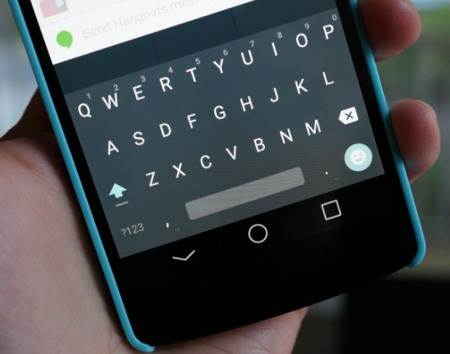Google Keyboard 4.0.2 With Light and Dark Material Themes
Google has taken its stock keyboard app and launched it separately onto the Play Store. The Google keyboard application will run on any smartphone or tablet running Android 4.4 KitKat. We tested the app on a Xperia Z1 Compact and was pleasantly surprised about the Material themes as seen in Lollipop.
Today, the Android Kitkat developer preview brought us Google Keyboard 4.0 that carries both the Material Light and Dark themes. There’s really not much to say about the themes that can’t be communicated in images – they are similar to the keyboard included in the original dev preview, but now there’s a light theme.
Additionally, the keyboard now supports more layouts, including QWERTY, QWERTZ, AZERTY, Dvorak, Colemak, and PC.
In version 4.0.2, both the Light and Dark themes are available, allowing you to match up your device however you see fit. This app requires your Android device to be atleast on Android 4.0 and up for this app to work!
We have the Google Keyboard 4.0.2 APK for download as well for those who can’t download from the Google Play Store.
How To Install Google Keyboard APK
- Transfer the Google Keyboard 4.0.2 APK files to your device’s internal or external storage.
- Now, using a File manager app, open the folder where you downloaded or transferred the APK file on your device.
- Select the APK file you want to install.
- Select Install to begin installation of the app.
- In case you see ‘Next’ instead of ‘Install‘ then click through Next and you’ll then get the ‘Install‘ button.