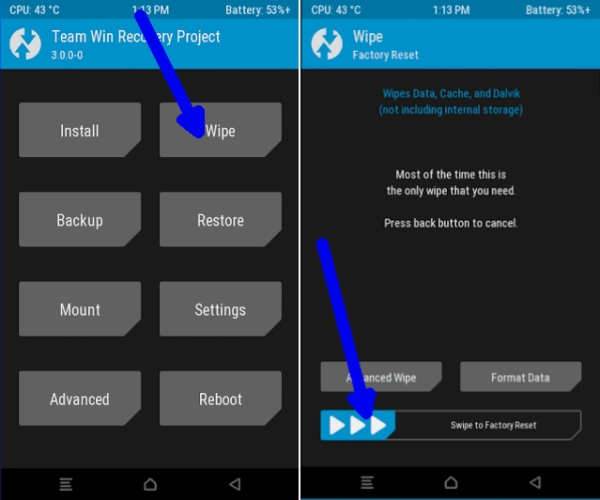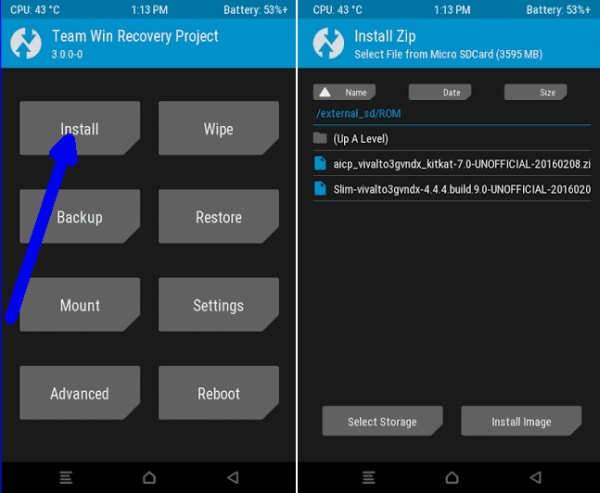Carbón ROM CR-6.1 Android Oreo ROM Lenovo ZUK Z2 PLUS
The Lenovo ZUK Z2 PLUS is a pricey phone; it is also a solid build. This makes it easy to project that you can be using it for more than the usual two-year span. However, it is common for many manufacturers to drop support two years after it is launched. So the question now is, where can you get continuous support?
This is one of the two biggest reasons for using custom ROMs. You want to keep your device alive and updated with the latest features and updates that Android has to offer. The second reason for using custom ROMs is to make use of the features you want and remove the bloatware you don’t need.
CarbonROM is an extremely light ROM. It is based on AOSP ROM and is updated regularly. Being free of bloatware, this ROM makes your experience on Lenovo ZUK Z2 PLUS a lot easier. It offers a lot of stability and delivers frequent updates with the latest security and bug fixes.
Before you install Carbon Lenovo Z2 Plus custom ROM
Contents
- Create a backup of your data for when you run into some problem during the process.
- Make sure that your ZUK Z2 PLUS has at least 60% of battery life.
- Your device should be rooted.
- You will need a recovery tool like TWRP (preferred).
- Lenovo ZUK Z2 PLUS bootloader should be unlocked.
How to install Android 8.1.0 Oreo Carbon 6.1 ROM on Lenovo ZUK Z2 (PLUS)
- Download Android 8.1.0 Carbon 6.1 custom ROM Lenovo ZUK Z2 (PLUS) and Google Apps 8.1.0 Oreo for Lenovo ZUK Z2 (PLUS).
- Power off the phone and Wait a few seconds and then press the volume up and volume down buttons along with the power button at the same time for about 3, or 4 seconds.Release the buttons.
- Once the phone enters into TWRP Recovery, perform a full data wipe task by Select “Wipe” from the main menu of the TWRP recovery and then select “Swipe to factory reset” option on the bottom of the screen.
- Return to the main TWRP menu and choose Install. Browse and select the CARBON-CR-6.1-NOCT-RELEASE-z2_plus-20180914-1848.zip file which you copied earlier to your phone’s SD card in the second step. Swipe to Install/Flash in order to begin the flashing process.
- Repeat Step 3 to install Google Apps (Gapps) as well.
- Once both the Gapps and ROM are installed, and then select “Reboot System” button.
Enjoy the latest of Carbon ROM 6.1 Nightly on your Lenovo Zuk Z2 plus and don’t forget to let us know about your experience with it.