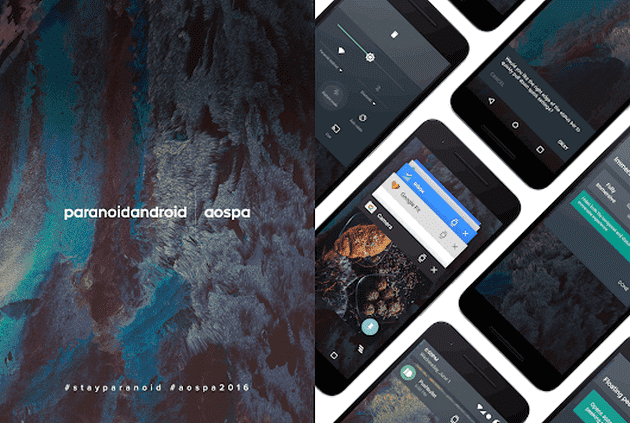AOSPA – Paranoid Android 7.1.2 Nougat ROM For Nexus 5X
How To Install Paranoid Androd 7.1.2 Nougat Nexus 5X (bullhead). Paranoid Android delivers a smooth, well polished, and refined experience with minimal resource requirements. Not surprising, it is also the basis of other custom ROMs.
Paranoid Android Nexus 5X is based on the latest version of Android 7.1.2 Nougat. Its updated from its 2017 version, brings many new features including Pie Control mode, custom camera binaries, themes support, OTA updates, gesture support, and immersive mode.
The immersive mode allows any app to be opened in a full-screen mode. This custom ROM can also use Substratum, which replaces the color engine in the themes support area.
Before Installing Custom ROMs for the Nexus 5X
Contents
Though custom ROMs for the Nexus 5X are worthwhile, it’s important to be aware of the risks. For one, rooting, which is necessary for installing a custom ROM, voids the warranty of the device. Second, if something goes wrong, the user may end up losing all their data and it’s nearly impossible to reverse this.
How To Install Official Paranoid Android ROM On Nexus 5X
- Download and transfer the Paranoid Android Nougat for the Nexus 5x dan Google Apps Android 7.1 to the internal storage.
- Boot your into TWRP recovery. you can use a small application from Google’s Play Store. Here are some examples of apps capable of booting TWRP Recovery Mode straight from the Nexus 5 homescreen: QuickBoot, ROM Manager, TWRP Manager, Flashify, and others.
- As you’re in the TWRP recovery, make a complete nandroid backup of your device. You can follow our definitive guide for nandroid backup from here.
- Now, make a complete wipe of the device as we want a fresh installation. To make a clean wipe, just do a complete factory reset and also wipe the Dalvik cache.
- Flash the ROM now. Choose the Install option from the recovery menu and choose the pa_bullhead-7.3.1-RELEASE-20171101-signed.zip
- Similarly flash the Gapps package and wait for the process to complete.
- Reboot System your device once the files is flashed.
Done! You have successfully installed Android 7.1 Nougat based Paranoid custom ROM on Nexus 5X. If you have any issues or queries regarding above-given guide, then tell us in the comments section below.