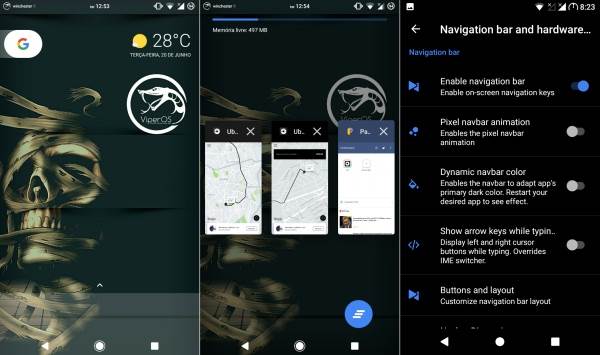Viper OS Android Nougat For Xiaomi Redmi Note 4 (Snapdragon)
The Redmi Note 4 was a wonderful smartphone that introduced a lot of new features to the MIUI world. So, there is no surprise that a lot of users on that great piece of hardware want to install some of the best custom ROMs for Samsung Redmi Note 4.
Viper OS is one of the best ROMs available for Xiaomi Redmi Note 4. I’ve used it for Both the Redmi Note 4 and the Redmi 2, and they have worked perfectly fine. So, there is no reason for me to assume otherwise for the custom ROM for Xiaomi Redmi Note 4 as well. There are a lot of different mods and tweaks baked into the ROM as well. Overall there are several kernel streaks to make the experience faster as well as reliable.
Download
[divider]
Viper OS 3.1.1 Coral Nougat ROM for Redmi Note 4 (mido)
[divider]
How To Install Viper OS 7.1.2 Nougat On Redmi Note 4 (mido)
- Boot your into TWRP recovery.
- As you’re in the TWRP recovery, make a complete nandroid backup of your device. You can follow our definitive guide for nandroid backup from here.
- Now, make a complete wipe of the device as we want a fresh installation. To make a clean wipe, just do a complete factory reset and also wipe the Dalvik cache.
- Flash the ROM now. Choose the Install option from the recovery menu and choose the ROM zip from the file manager.
- Wait for the flashing process to complete. This might take a while. Once the ROM is successfully flashed, select the Reboot system now option in TWRP.
How To Install Xposed
[divider]
Download the framework files here : Xposed Framework sdk25 64-bit and flash via TWRP
Install Xposed Installer Apk on your device. Download here Xposed Installer
[divider]