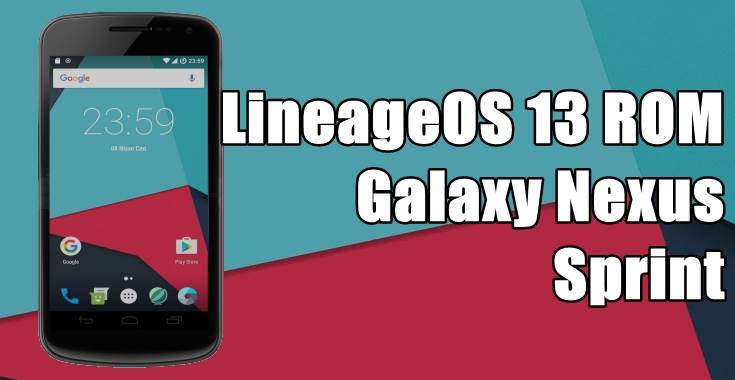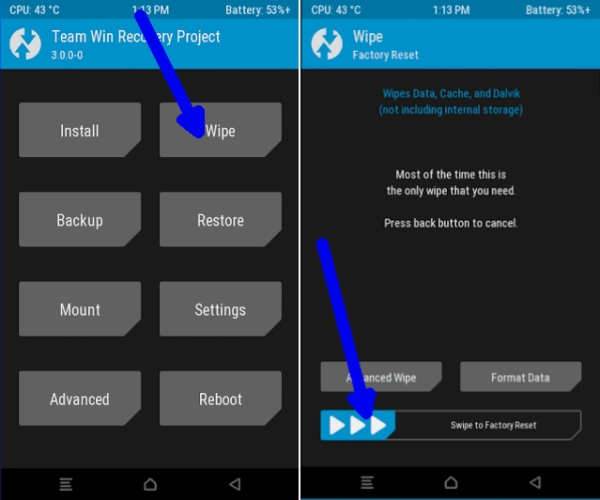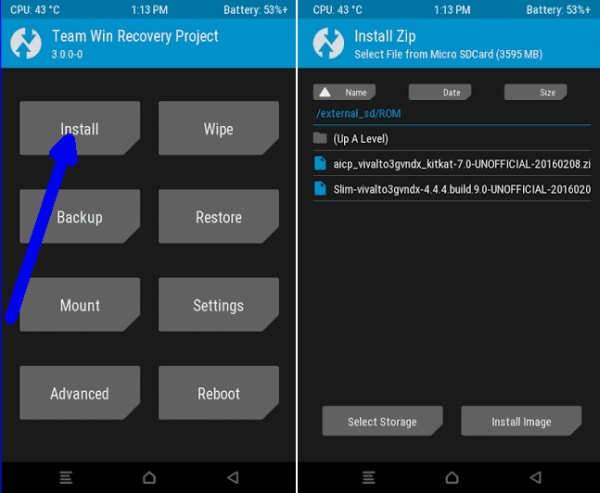Steps to Install Android 6.0 Marshmallow Lineage OS 13 ROM on Galaxy Nexus (Sprint)
The Galaxy Nexus is one of those devices that just refuses to die. The phone was released a couple of years back, but it is still a fantastic Android smartphone for browsing the web, watching HD videos and playing games. Google and Sprint have abandoned the device years ago, but thanks to people like XDA Recognized Developer Ziyan, we now have an official build of LineageOS 13 for it. If you’re looking for a lightweight firmware and also want many cool features, then LineageOS is the right choice.
They can improve the battery life on your Galaxy Nexus. If you’re looking to get more battery juice, then you should consider flashing a custom ROM on your phone. Your smartphone should become more responsive and snappier. If you want to speed up your Galaxy Nexus, then installing a custom ROM is the right thing to do.
Interested users may follow the step-by-step guide outlined below to install the Android 6.0 LineageOS 13 stable release on their Galaxy Nexus (Sprint) devices. Jellydroid will not be held responsible for any damage to device during or after the firmware installation and users are advised to proceed at their own risk.
How to install Android 6.0 Marshmallow LineageOS 13 ROM on Galaxy Nexus (Sprint)
- Download Android 6.0 Lineageos custom ROM Galaxy Nexus and Google Apps 6.0 for Galaxy Nexus. Choose ARM – 6.0 – Pico
- Enter to TWRP/CWM Mode
- Once the phone enters into TWRP Recovery, perform a full data wipe task by Select “Wipe” from the main menu of the TWRP recovery and then select “Swipe to factory reset” option on the bottom of the screen.
- Return to the main TWRP menu and choose Install. Browse and select the LineageOS ROM .zip file which you copied earlier to your phone’s SD card in the second step. Swipe to Install/Flash in order to begin the flashing process.
- Repeat Step 3 to install Google Apps (Gapps) as well.
- Once both the Gapps and ROM are installed, and then select “Reboot System” button.
Now, your device (Galaxy Nexus) will take a few minutes to complete the booting process.
Users then head to Settings >> select About phone to confirm the installation of Lineageos Android 6.0 Marshmallow custom ROM.
Thanks for reading how to install Android 6.0 Marshmallow Lineageos 13 on Galaxy Nexus (Sprint) and I hope that this tutorial has helped you. Tell us how things worked for you and share your Android experience with us and with other users by using the comments field from down below.