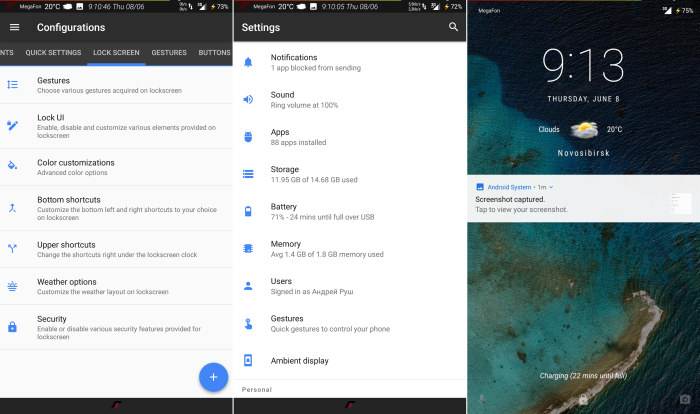Resurrection Remix v5.8.5 Android 7.1.2 Nougat ROM For Moto G4 Plus
XDA Senior Member Jleeblanch is one such developer who recently released Resurrection Remix 5.8.5 based on Android 7.1 Nougat for the Motorola Moto G4 Plus. For all those users who like to boast about the tons of features that their device has, you can’t do better than Resurrection Remix. Probably one of the most famous custom ROMs out there, Resurrection Remix has been around for a long time now and is preferred by a huge number of people.
Resurrection Remix ideology has been to offer the maximum number of features available to the user, and it delivers it in a great fashion. It uses AOSP, LineageOS, SlimRoms, and Paranoid Android; all as its main source code, and then adds extra features to it. While most ROMs cherry pick selected features and add them to their code, RR adds just about anything and everything there is to offer.
Though installing custom ROM improve the device’s performance and UI experiences, it makes the company warranty void and they will no longer be liable to provide updates in future (users can restore warranty by flashing the device with stock-ROM).
How to install Android 7.1.2 Nougat Resurrection Remix on Moto G4 Plus
- Download Android 7.1.2 Resurrection Remix custom ROM for Motorola Moto G4 Plus and Google Apps 7.1 Nougat for Motorola Moto G4 Plus.
- Now reboot into TWRP. Turn OFF your phone. Now press and hold the Volume Down button for 2-5 seconds. While holding the Volume Down button, press the Power Button for 1-2 seconds and release. After you let go of the buttons, you would see the Fastboot menu pop up. From this menu, scroll downwards to Recovery and select it. Scrolling is done via the Volume Down and Volume Up buttons. Whereas Home button acts as a select/click button.
- Once the phone enters into TWRP Recovery, perform a full data wipe task by Select “Wipe” from the main menu of the TWRP recovery and then select “Swipe to factory reset” option on the bottom of the screen.
- Return to the main TWRP menu and choose Install. Browse and select the
RR-N-v5.8.5-20180322-athene-Final.zip file which you copied earlier to your phone’s SD card in the second step. Swipe to Install/Flash in order to begin the flashing process. - Now return to home in the TWRP and tap on the install option. Navigate to the open_gapps-arm-7.1-pico-20180720.zip file and select it.
- Once both the Gapps and ROM are installed, and then select “Reboot System” button.
The first boot takes 5-10 minutes. Sit back and relax. If the boot time exceeds 10 minutes then clear the dalvik cache again.
That’s it! You have successfully installed the Ressurection Remix 5.8.5 ROM on your Moto G4 Plus. Do you have a suggestion for a really good ROM? Please let us know!