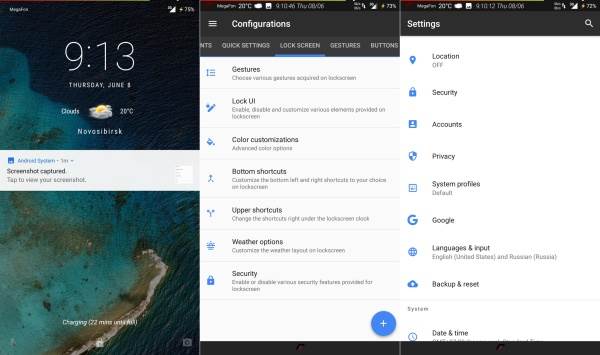Resurrection Remix Android 7.1.2 Nougat ROM For Xperia M2
This is my recommended ROM because I have actually seen it in action and it works flawlessly. Sure, there are some minor bugs here and there but the ROM actually feels a lot faster on the Sony Xperia M2. Resurrection Remix is one of the most famous custom ROMs that you can find for various Android smartphones and it focuses on providing users with greater performance and reliability.
XDA Senior Mmeber Konstantinosj77 is one such developer who recently released Resurrection Remix 5.8.3 based on Android 7.1 Nougat for the Sony Xperia M2. You can customize every single thing that an OS has from lock screens to navigation bars, from the status bar to notification head, literally EACH AND EVERY THING. And a custom kernel is baked in to provide a great battery life.
Download
Ressurection Remix Nougat ROM for Xperia M2
How To Install Resurrection Remix 7.1.2 Nougat On Sony Xperia M2
- Boot your into TWRP recovery.
- As you’re in the TWRP recovery, make a complete nandroid backup of your device. You can follow our definitive guide for nandroid backup from here.
- Now, make a complete wipe of the device as we want a fresh installation. To make a clean wipe, just do a complete factory reset and also wipe the Dalvik cache.
- Flash the ROM now. Choose the Install option from the recovery menu and choose the ROM zip from the file manager.
- Wait for the flashing process to complete. This might take a while. Once the ROM is successfully flashed, select the Reboot system now option in TWRP.
The first boot takes 5-10 minutes. Sit back and relax. If the boot time exceeds 10 minutes then clear the dalvik cache again.
That’s it! You have successfully installed the Ressurection Remix 5.8.3 ROM on your Xperia M2. Do you have a suggestion for a really good ROM? Please let us know!