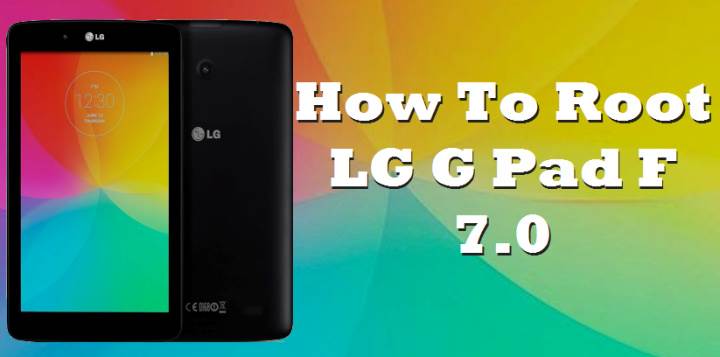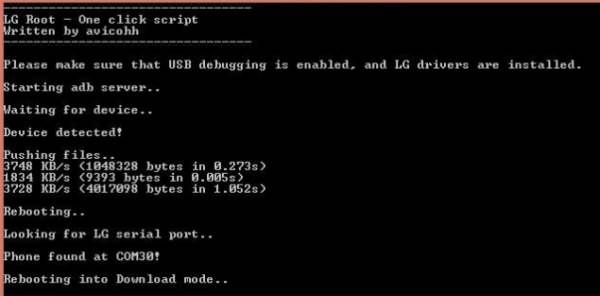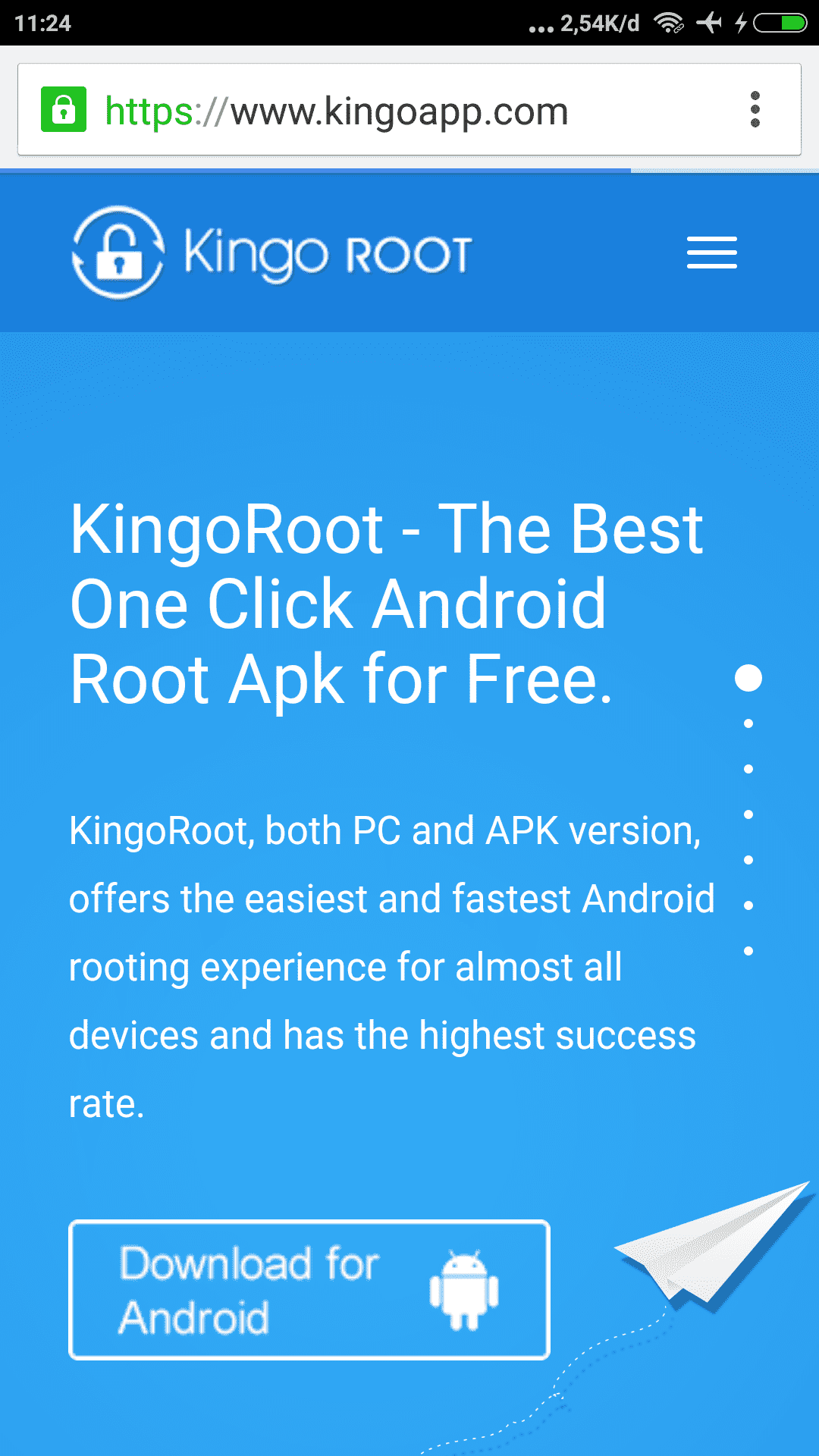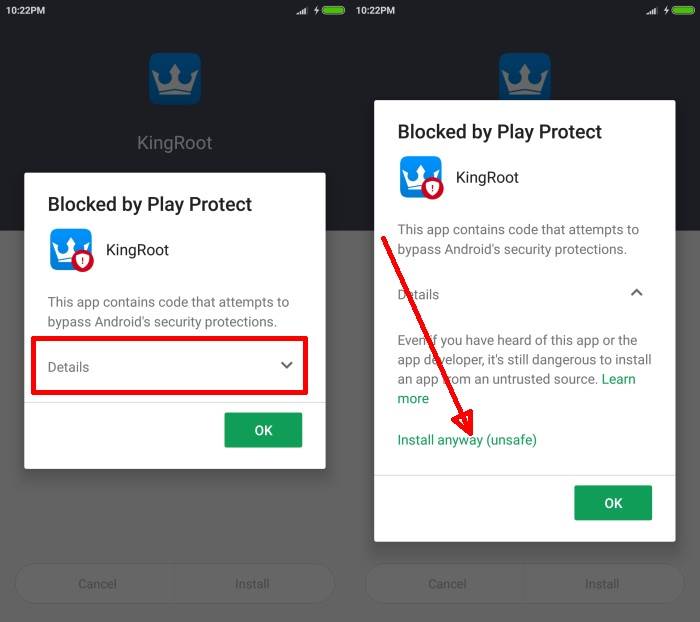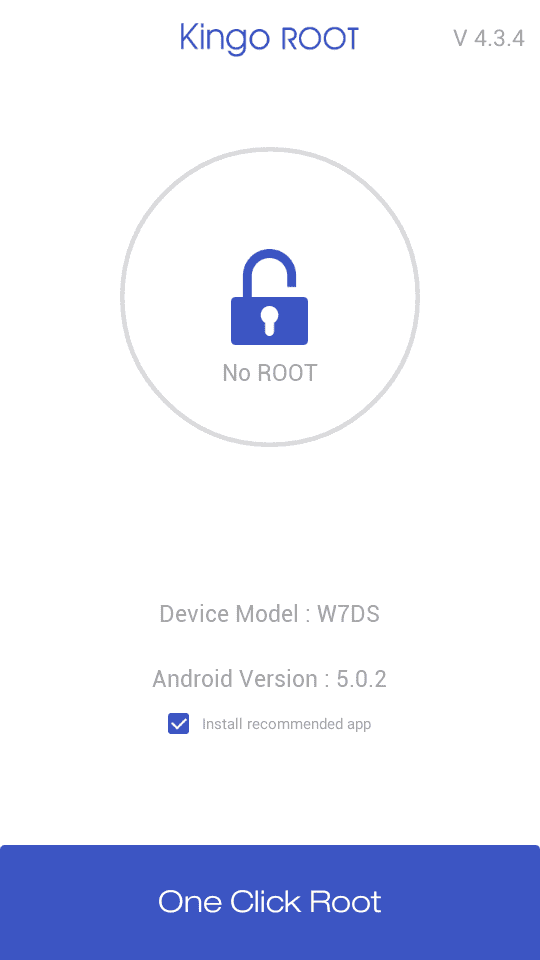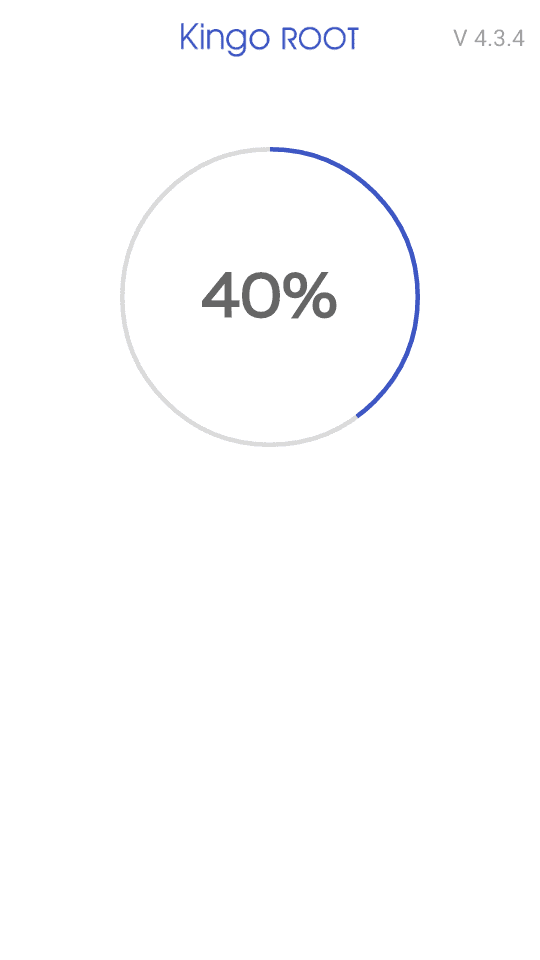How To Root LG G Pad F 7.0 Without Computer
LG G Pad F 7.0 users who wish to root their devices running Android 4.4 KitKat or 5.0 Lollipop may follow our step-by-step guide. The tutorial uses Root file by XDA developer avicohh. The root package supports all variants of G Pad F 7.0.
G Pad F 7.0 sports a sleek and lightweight unibody design that fits comfortably into the palm of your hand. It has a 7-inch WXGA IPS display that provides sharp images with true-to-life color. It boasts a Qualcomm Snapdragon™ 410 1.2GHZ quad-core processor to enable easy multitasking.
Now we will guide you that how to root LG G Pad F 7.0 android tablet without PC or computer easily with step by step instructions.
Warning!!
– If the Android phone powers off due to lack of battery while the rooting process, it could damage the device. Therefore, the G Pab should have charge above 80% battery charge.
– The device will lose manufacturer’s warranty once the root method is installed.
– Only work on android 4.4 Kitkat and Lollipop
Root Using LG ROOT SCRIPT by avicohh
- Download and install LG USB Drivers on your computer. Skip the step if you have already installed the drivers.
- Enable Usb debugging on your phone. (Go to Settings > General > About phone > Software information, tap Build number seven times and then go to Settings > Developer options and turn on Usb debugging)
- Download LG_Root_Script_by_avicohh.exe and extract to some folder.
- Connect your device to PC using an USB cable.
- Double click on the LG Root Script.bat file to run the script.
- Follow the on-screen instructions to root your device.
Note:
If the phone not recognize, try to switch between MTP and PTP options.
If you got “MSVCR100.dll is missing” error, install Visual C++ Redistributable.
Download: 32 bit / 64 bit.
The G Pad F 7.0 should now be rooted successfully. Open the app drawer of the tablet and check for SuperSU app. To verify the rot status of the device, downloading Root Checker app from Google Play Store.
Method 2: Root Using Kingo Root
Kingo Root is another app available for Android devices that lets you root your G Pad F 7.0 without using a PC. That being said, if Methods 1 didn’t work with your Android device, perhaps this one will.
- First download KingoRoot on your Android mobile phone from below.
- KingRoot app bypasses Android security and install itself as System App in the Smartphone. Phone detects security intrusion and blocks KingRoot installation. Tap on “More details” to see more options and tap on “Install anyway (unsafe)“.
- Kingo Root will be installed on your LG G Pad F 7.0 tablet. Tap on Open to open Kingo Root app.
- Press “One Click Root” on the main interface. Wait a few seconds until the result appear.
- Wait for the result, succeeded or failed. Try a few more times for different rooting methods if failed. That’s it, You are done .
So guys, you have rooted your LG G Pad 7.0 tablet easily without computer.