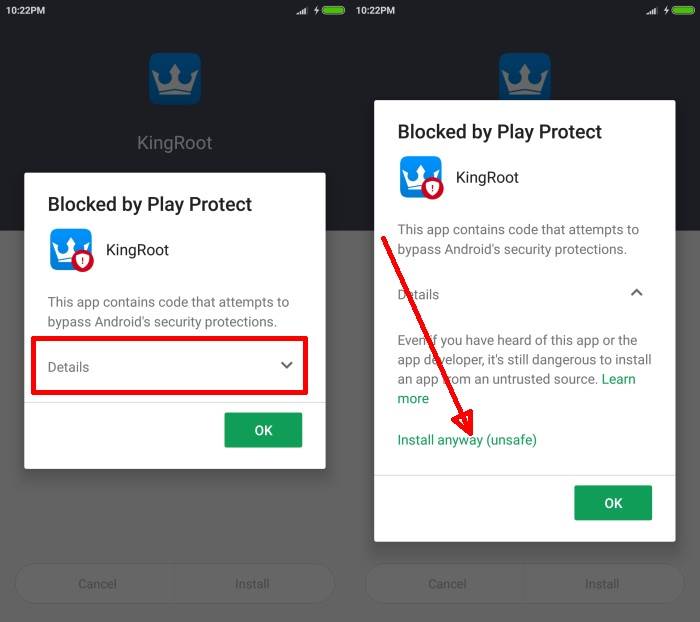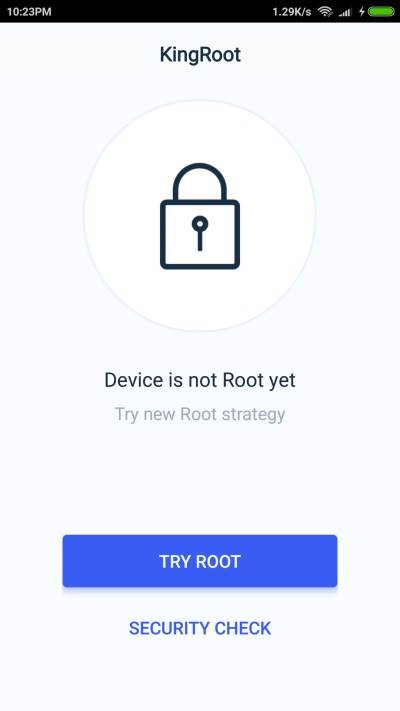How To Root Lenovo A6000 Without PC
This is the tutorial which explains how to root your Lenovo A6000 without using computer or laptop. By using this tutorial, you can root your device directly from your own phone whether you are at the home or anywhere.
The Lenovo A6000 is powered by a 64-bit quad-core Qualcomm Snapdragon 410 processor that is clocked up to 1.2 GHz. With such a gorgeous display and incredible sound, there is without a doubt that more storage space will be needed. That is precisely why the Lenovo A6000 comes with a microSD card slot for expandable storage. The smartphone will take up to an additional 32GB of storage in microSD cards
On the front of the Lenovo A6000, you will find its gorgeous 5-inch display that’s in HD resolution (720p). With IPS (in-plane switching) technology, you’ll be able to share all that great content with your friends because of its wide-angle viewing of up to 180 degrees.
The biggest reason why I have rooted my Android phone. You can flash custom ROM on your Android and enjoy the latest version of your Android mobile before the official release. You can really boost your Android phone’s speed and battery life of your rooted Android device.
KingRoot lets you root your Android device from mobile and computer. It’s an ultimate solution for rooting. You can easily root/unroot through KingRoot without using PC.
KingoRoot software is available for both Android and Computer (Windows only) just like Vroot Rooting Application. KingoRoot has become all in one Root solution for all Android device.
How To Root Lenovo A6000 Using Kingroot
- Now, download the rooting package to your phone. Once done, install the kingroot.apk on your device.
- Before installing kingroot, you have to disable the internet on the phone first
- Open the APK file with your default file manager
- If your device displays Installation Blocked or something like this message then Go To Setting – Security and there you can tick the Unknown sources box.
-
- When the installation is complete, enable again your mobile internet
- Click “try root” button to start rooting
- If your device is compatible, it will finish rooting after few minutes. If rooted successfully, you will see rooted screen which means you device has been successfully rooted.
That’s it. Now you have finished rooting your Lenovo A6000 Android smartphone without the help of a PC or Laptop. You can download and install the “Root Checker” to check your device’s root privileges.