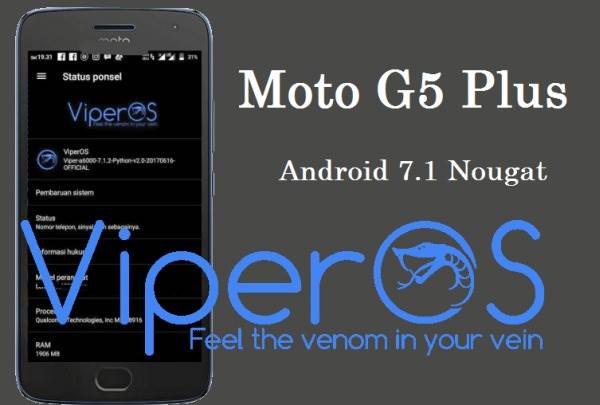How To Install ViperOS 2.1 Nougat On Motorola Moto G5 Plus
A senior XDA Developer forum member, who goes by the Rkschunk, has released Android Nougat-based ViperOS 2.1 custom ROM. ViperOS promises stock experience with better performance and extensive customization choices. Check out the forum thread to learn more and, what is even more important, to get the latest build.
the Moto G5 Plus has an excellent battery life, you might be thinking that there’s no way to increase it further. Many Custom ROMs feature battery optimizations and your phone’s battery life should improve even more. ViperOS also come with various new apps and features and you can enjoy them on your Moto G5 Plus.
Installing custom ROMs is a risky procedure and if not done properly, it can brick your Moto G5 Plus Before installing any custom ROM, you’ll need to root your phone.
- This will void your manufacturer’s warranty so you should only do this at your own responsibility.
- As your Moto G5 Plus’s data will be deleted, you should create a complete backup of your phone. You can also view our list of the best Android backup apps.
- Make sure that your Moto G5 Plus is charged at least 50%.
- Make sure that you flash the ROM that is available for your Moto G5 Plus variant. Flashing a ROM that is not for your variant can brick your phone.
Tutorial: Step-by-step installation procedure of ViperOS Android 7.1.2 Nougat custom ROM on Moto G5 Plus
- Download and transfer the ViperOS V2.1 for the Moto G5 Plus dan Google Apps Android 7.1 64-bit to the internal storage.
- Boot your into TWRP recovery. you can use a small application from Google’s Play Store. Here are some examples of apps capable of booting TWRP Recovery Mode straight from the G5 Plus’s homescreen: QuickBoot, ROM Manager, TWRP Manager, Flashify, and others.
- As you’re in the TWRP recovery, make a complete nandroid backup of your device. You can follow our definitive guide for nandroid backup from here.
- Now, make a complete wipe of the device as we want a fresh installation. To make a clean wipe, just do a complete factory reset and also wipe the Dalvik cache.
- Flash the ROM now. Choose the Install option from the recovery menu and choose the Viper-potter-7.1.2-Python-v2.1-20170630-OFFICIAL.zip from the file manager.
- Reboot your device once the files is flashed.
Thanks for reading how to install Android 7.1.2 Nougat ViperOS 2.1 on Moto G5 Plus and I hope that this tutorial has helped you.
If you have any questions or suggestions, feel free to talk to me in the comments below. Do tell us about your personal experience with the ViperOS on G5 Plus.