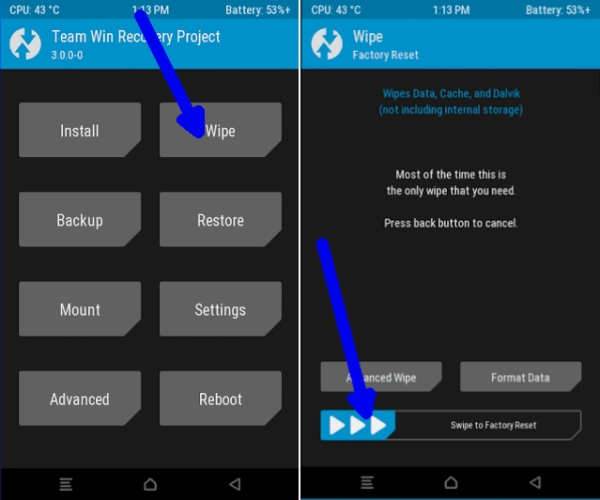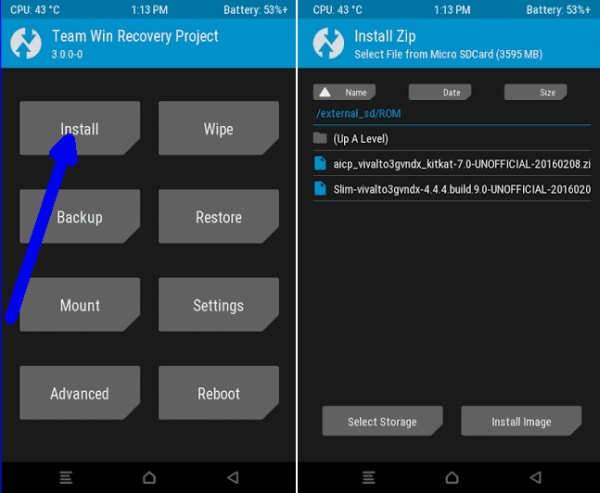How To Get Android 7.1.2 Nougat via ViperOS 3.1 on Moto E 2015 LTE (surnia)
How To Get Android 7.1.2 Nougat via ViperOS 3.1 on Moto E 2015 LTE (surnia). The great news is that you can get Nougat on your Moto E 2015 LTE (surnia) by flashing a ViperOS custom ROM. Upgrading to the latest version of Android greatly increases your security, allows you to enjoy all the latest apps and games from the Play Store, and gives you access to new, handy features.
Just like the LineageOS, the ViperOS Rom is quite stable and suitable for daily use. Rom allows to edit almost each visible element and customize it. That includes status bar, notification area, buttons and much more. For better and controled performance, it comes with Perfomance Profiles option tucked under the Settings. It helps to choose performance level, like if you are on low battery, then easil switch to low consumption or whenit comes to gaming, make sure that you are use it for best performance.
Prerequisites
Contents
- The download files and instructions provided in this tutorial are meant for the Moto E 2015 LTE (surnia) model only. Do not attempt installing this ROM on any other variant as it could brick.
- Ensure your phone is rooted and unlocked bootloder with custom recovery installed.
ViperOS 3.1 on Moto E 2015 LTE (surnia)
- Download Android 7.1.2 ViperOS 3.1 custom ROM Moto E 2015 LTE (surnia) and Google Apps 7.1 Nougat for Moto E 2015 LTE (surnia).
- Power off the phone and Wait a few seconds and then Press “Volume Down key +Power Key” for 5 Sec then release at the same time for about 3, or 4 seconds.Release the buttons.
- Once the phone enters into TWRP Recovery, perform a full data wipe task by Select “Wipe” from the main menu of the TWRP recovery and then select “Swipe to factory reset” option on the bottom of the screen.
- Return to the main TWRP menu and choose Install. Browse and select the Viper-surnia-7.1.2-Python-v2.1-20170630-OFFICIAL.zip file which you copied earlier to your phone’s SD card in the second step. Swipe to Install/Flash in order to begin the flashing process.
- Go back to the main menu of the custom recovery and tap Install again. Navigate to the Open Gapps zip file.
- Once both the Gapps and ViperOS ROM are installed, and then select “Reboot System” button.
How To Install Xposed Framework ViperOS 3.1 Android 7.1.2 Nougat ROM
Download Xposed-SDK25-Nougat-ARM and flash via TWRP (don’t forget to wipe dalvik cache and cache)
Install application Xposed Installer apk
That’s it. Your Motorola Moto E LTE is now running Android 7.1.2 update via ViperOS 3.1 ROM.
Tell us how things worked for you and share your Android experience with us and with other users by using the comments field from down below.