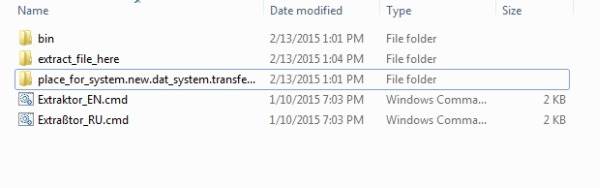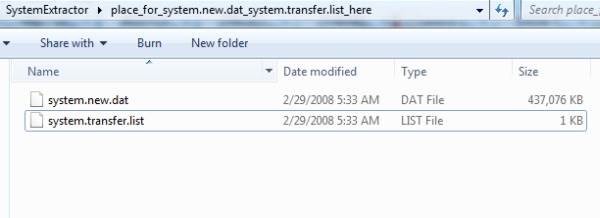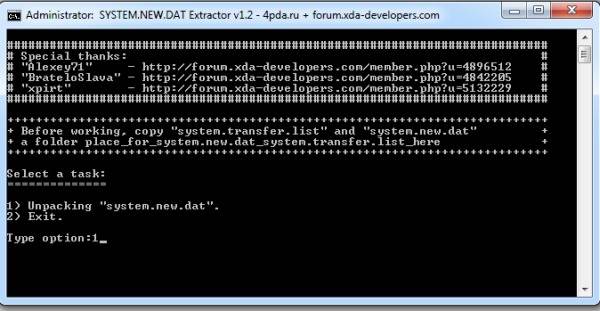How To Extract System.new.dat – Lollipop DAT files
Today, we share how to extract System.new.dat file or derive system dump of Android devices. Even if you need a particular file app for your device, you can unpack it yourself if you have the firmware file. I tested this method on a System.new.dat file from a Nexus 5 factory image package.
The system.new.dat file is somewhat similar to the system.img file. It can be used to derive or extract system dump of any Android OS. This dump generally consists of the stock or default apps, ringtones, wallpapers, themes and a few other necessary system files.
Sadly, performing this task on a Windows PC is difficult. There are a lot of limitations when on Windows platform. There are a few tools which guarantee to do this. However, none were found promising to me except one.
- Extract SystemExtractor_v1.2.zip
- Copy Sytem.transfer.list and System.new.dat to folder place_for_system.new.dat_system.transfer.list_here
- Double click Extraktor_EN.cmd and type option: 1 (Unpacking system.new.dat)
- Wait till the system dump files are extracted to your desired folder.
- Now open the folder extract_file_here where files have been extracted. You’ll have your system dump files there.
You may also like: How to restore Samsung galaxy grand prime to stock official Android 5.1.1 Lollipop firmware? Like and share us on social media. For queries, comment down below.