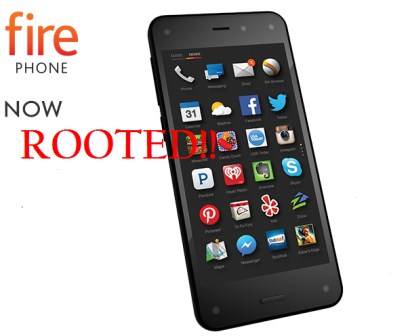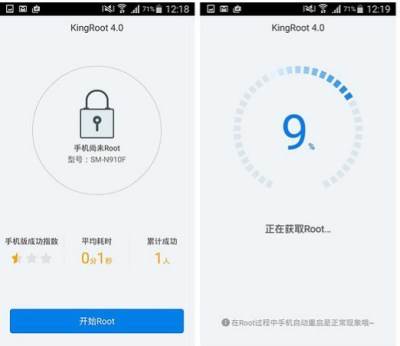Easy Root Method For Amazon Fire Phone – Without PC
The bigger and well-featured Amazon Fire Phone has now started receiving the attention in XDA’s community. If you are looking for a way to get rid what Amazon is using to restrict you from unofficial tweaking, we have something which can manage to get a smile on your face.
After getting root access, you can do anything with the system software depending on your choice without any official restriction. Like, you can remove bloatware from the phone or add some unofficial but useful apps on it. In short, you will have ability to take full advantage of your phone’s performance and capabilities. But do note in your mind there is still an irritating point about it that it voids the warranty. So if you can afford this lose, go ahead and learn how you can easily root the Amazon Fire Phone.
Just follow these simple steps and root your Amazon Fire Phone very easily.
- Download the rooting package to your phone. Once done, install the kingroot.apk on your device. Please note that you have to check mark “Unknown Sources” from Settings-> Security which will allow you to install apps other than from Google Play Store.
- Next, open the app. Now tap on “Start Root” to start the rooting procedure on your Fire Phone. Rest of the process is automated and it will take some time.
- Finish.
If you want to check whether your phone has rooted or not, search Root Checker app in Google Play store and install it. Then open it and you can find it your phone rooted or not rooted. Or check your mobile’s app list. KingUser app has been installed on your phone. If the KingUser app is not there in your phone your mobile doesn’t rooted successfully.
That’s it, your Amazon Fire Phone is rooted now. If you experience any roadblock, you can leave comments and let us know.