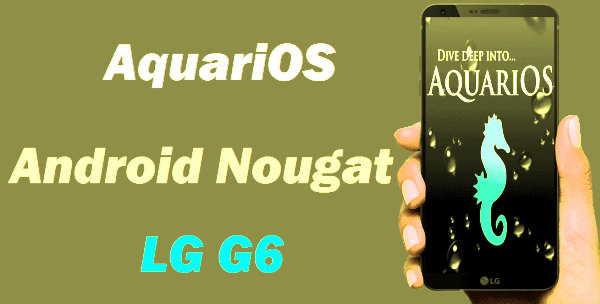AquariOS ROM Android Nougat LG G6
AquariOS is one of those heavy on features ROMs and it’s one of my personal favorites as well. The ROM has been based on AOSP and SLIMROM, it runs the latest version of Android Nougat 7.1.2 and has the latest security patch updates. this creates an awesome combination of performance, customization, power and the most new features, brought directly to your LG G6.
The ROM supports both the H870 and the US997 variants of the LG G6. It also comes with substratum theme supports which work even without root enabled. You can customize individual aspects of your phone with this feature like a theme for the settings app, a different one for your dialer and contacts app and so on. It also has a lot of interesting features like lockscreen weather, batteryBar, and fingerprint gestures.
[box type=”info” align=”” class=”” width=””]
Featured attractions
– Smart Bar, Pulse, and Fling (up-to-date)
– Smart Bar tint and Dynamic NavBar
– Custom status bar battery options
– Custom status bar clock and date
– Status bar weather (OmniJaws engine)
– Lock screen weather (OmniJaws engine)
– QS Weather tile (OmniJaws engine)
– Optional weather in expanded header
– Custom Headers (contextual or custom)
– Battery Bar (status bar and navbar)
– Rootless Substratum – theme-ready and up-to-date
– Magisk (root access)
– Optional “Clear all” recents button
– Volume rocker options
– Lock screen visualizer
– Fingerprint gestures
– AppOps
– Screenshot Crop and Share toggle
– Optional Suspend Actions[/box]
Disclaimer
Contents
The procedure described here has been tried and tested by the developer, as well as many other users. By following our post, you agree that you understand the risks involved and will take full responsibility for whatever happens to your device. We have been extremely careful in describing the procedure below and we hope you follow it carefully. We, at JellyDroid, are not responsible for anything that happens to your device as a result of following the procedure incorrectly. If you are okay with this, then go ahead with the tutorial. Do remember that this procedure will void your warranty.
How To Install Official AquariOS On LG G6
- Download and transfer the AquariOS On LG G6 to the internal storage or Memory Card.
- Boot your into TWRP recovery.
- As you’re in the TWRP recovery, make a complete nandroid backup of your device. You can follow our definitive guide for nandroid backup from here.
- Now, make a complete WIPE of the device as we want a fresh installation. To make a clean wipe, just do a complete factory reset and also wipe the Dalvik cache.
- Flash the ROM now. Choose the Install option from the recovery menu and choose the AquariOS-h870-7.1.2_r29-OFFICIAL-20170815-2213.zip from the file manager.
- Reboot your device once the files is flashed.